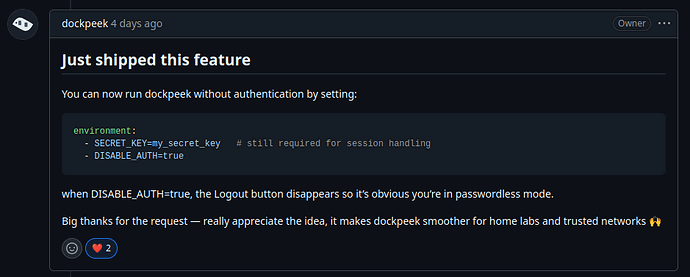About
Dockpeek is a lightweight, self-hosted Docker dashboard that allows you to view and access exposed container ports with a clean, click-to-access interface. It supports both local Docker sockets and remote hosts via socket-proxy, making it easy to manage multiple Docker environments from a single place. Additionally, Dockpeek includes built-in image update checking, so you can easily see if newer versions of your container images are available.
Key Features
-
Port Mapping Overview – Quickly see all running containers and their exposed ports.
-
Click-to-Access URLs – Open containerized web apps instantly with a single click.
-
Multi-Host Support – Manage multiple Docker hosts and sockets within one dashboard.
-
Zero Configuration – Automatically detects running containers with no setup required.
-
Image Update Checking – Monitor available updates for your container images.
App Store
Before you install, make sure to change the default credentials (SECRET_KEY, USERNAME, PASSWORD) for security.
Support
If you find this helpful, consider supporting the project: