About
Playit.gg is a global proxy that allows anyone to host a server without port forwarding. We use tunneling. Only the server needs to run the program, not every player!
Playit.gg is a global proxy that allows anyone to host a server without port forwarding. We use tunneling. Only the server needs to run the program, not every player!
This looks useful, thanks for adding it!
When I try to install Playit Docker Web, I first get a link to Cloudflared web, and then just a rotating cursor that goes on forever. Any ideas what is going wrong?
Even after several hours, the cursor was still rotating. I checked with portainer and no image was downloaded
Can you install Dozzle and look at the logs? You would need to go to settings > turn on stopped containers.
“Show stopped containers” is enabled. I don’t see any indication a new container was created.
What do you suggest I try now?
If I import the yaml file, do I have to create the config.json first, or does the docker create it?
I imported the yaml file. When I click on Install, *502 flashes up, which is probably 502 Bad Gateway Error.
“latest” gives the same error.
Any idea what could be causing that?
The yaml refers to big-bear-cloudflared-web. Do I have to install that first?
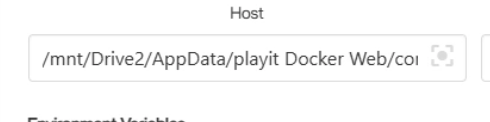
Remove the spaces from the path.
The spaces come from the Docker file, but it doesn’t help. I still get *502.
Restart your CasaOS server, then try to install from BigBearCasaOS.

This issue is fixed.
OK, but why does the Docker refer to
Main service of the application
main: big-bear-cloudflared-web
?
It was a mistake on my part:
It installed. The “before_install” in the yaml still points to cloudfared-web
I’ll get it fixed. Thanks for letting me know.
This has been fixed:
can you please update playit.gg to .15.26 when i load into it i have " You’re currently running version 0.15.9 . Please upgrade to 0.15.26 to ensure continued service." on my screen and i cant update in the settings tab
Hello, have you tried to restart your CasaOS? Because I just checked the version, and it’s 0.15.26? Which Docker image tag are you using?