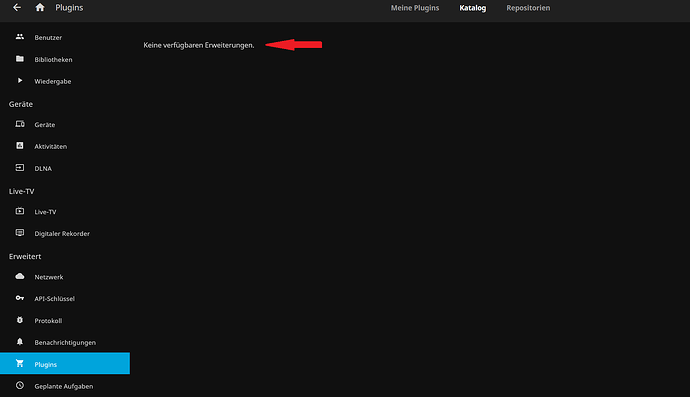Hello again!
After having had the best experience here, I’ve come to you again in the hope of solving another problem.
This time it’s about Jellyfin. I can’t view/install any plugins from the catalog. Although the official Jellyfin repository is pre-installed.
There are many others on the net who share the same problem, but none of the approaches there helped me. By the way, this is my second Jellyfin installation. Before I uninstalled it once, the catalog was working fine. But after reinstalling, no more plugins load in the tab.
I don’t know what else to do. I tried everything in my power, but unfortunately I was unsuccessful.
Once again, I am infinitely grateful for any advice.
Steps I tried out:
- Deleted the pre-installed official Jellyfin stable repro and reinstalled it manually
- Restarted Jellyfin afterwards
- Still no plugins → restarted the router
- Nothing changed → added other repos
- Still no plugins → deleted Jellyfin and formatted the storage, where all media files was stored
- Stopped AdGuard to check for a possible source of error and started it again → no plugins
FYI:
I do not use a VPN, which could occur a problem. I am using Jellyfin version 10.8.13, which is installed via the CasaOS app store.