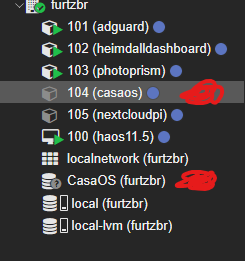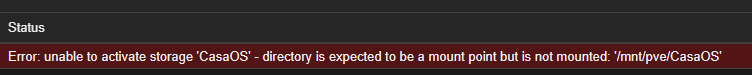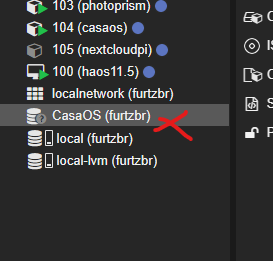Hello
It’s been a few months since I created a MOUNT within Proxmox to run CasaOS, with the aim of using Jellyfin.
It was working fine until last week but after some Proxmox updates, CasaOS stopped working.
I attach some photos for better understanding.
It turns out that now CasaOs won’t start because of the mount, but the HD is there and detectable, apparently normal but it’s not starting.
Sorry, I’m an expert on this topic.
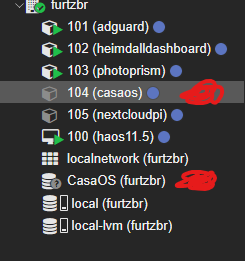
Here are the steps to mounting a drive to a LXC. You will need to have the drive mounted on the host.
Step 1: Prepare the Mount Point
Make sure the directory you want to share is present on the host. For example, if you want to share /mnt/data from the host with the container, the directory should already exist:
mkdir -p /mnt/data
Step 2: Edit the LXC Configuration
-
Locate the Container Configuration File: LXC container configurations are typically located in /etc/pve/lxc/. Each container has a configuration file named after its ID 104.conf for a container with ID 104.
-
Add the Mount Point: You need to add a line to the configuration file to define the mount point. Open the configuration file using a text editor like nano or vim:
nano /etc/pve/lxc/104.conf
Add the following line at the end of the file:
mp0: /mnt/data,mp=/mnt/host_data
Here, /mnt/data is the directory on the host, and /mnt/host_data is the path where it will be accessible inside the container. You can change /mnt/host_data to any path you prefer inside your container, but make sure it doesn’t conflict with existing paths.
Step 3: Apply Changes
After modifying the configuration file, you need to restart the container for changes to take effect. You can restart the container using the Proxmox web interface or via the command line:
pct stop 104
pct start 104
Step 4: Verify the Mount
Once the container is running again, enter the container and check if the mount is successful:
pct enter 104
ls /mnt/host_data
You should see the contents of /mnt/data from the host inside /mnt/host_data in the container.
Thank you so much!!!
I managed to get CasaOs to run, but my disk is still not available
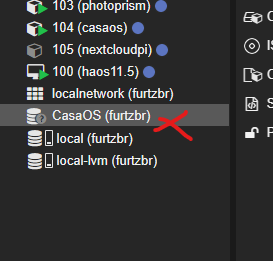
i havent found to solution yet, anyone?
pls