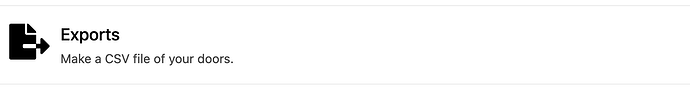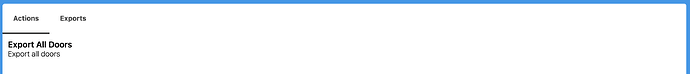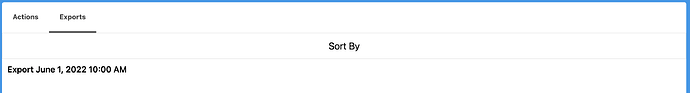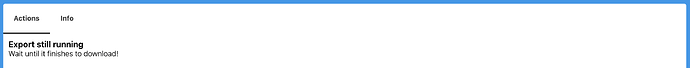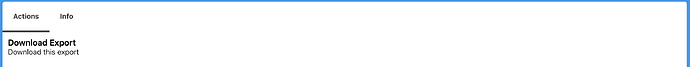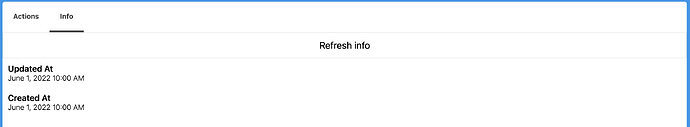Overview
Exports is a powerful feature of our app that allows you to download your data in a CSV file format, making it easy to manage and analyze your information outside of the app. With exports, you can extract data such as doors, visits, and team information, and then use this information to create reports or analyze performance. By providing this feature, we empower you to take control of your data and use it to achieve your goals more effectively.
How to use Exports
To use the Exports feature, simply navigate to the Admin Console category and click on “Exports”. If you don’t see the Admin Console category, it means that you don’t have access to the Exports feature.
From here, you can select the “Export All Doors” option to export all of your doors to a CSV file. Once you confirm the export, the app will begin generating the file.
Sort the exports. Click on the export to go to actions.
Depending on the size of your data, this process may take some time, so please be patient while the export is running.
- To download your exported file, simply click on the “Download Export” button. This will allow you to save the file to your local device, where you can access it at any time.
The “Created At” date indicates the exact date and time that the export file was initially created, while the “Updated At” date indicates the date and time that the export file was last updated. By keeping track of these dates, you can stay on top of your data and ensure that you are working with the most current information available.
By using these features, you can effectively manage your data and ensure that you have all the information you need to make informed decisions. So, whether you’re exporting doors to analyze performance or simply need to manage your data more effectively, the Exports feature provides a valuable tool for achieving your goals.