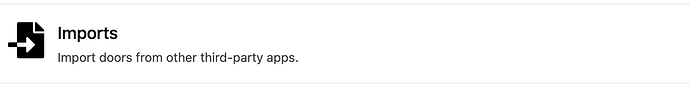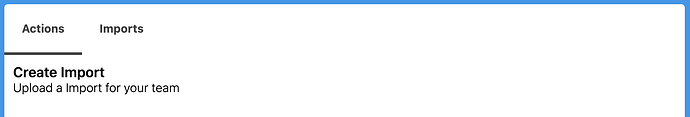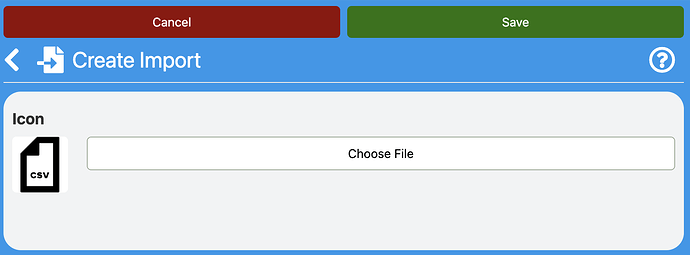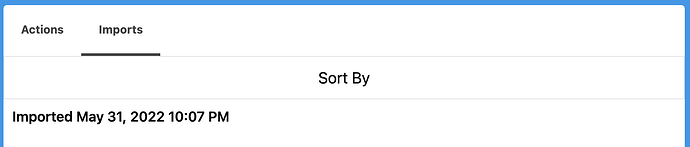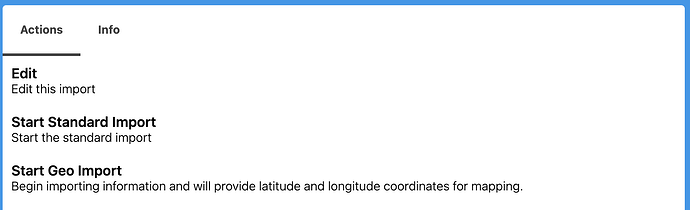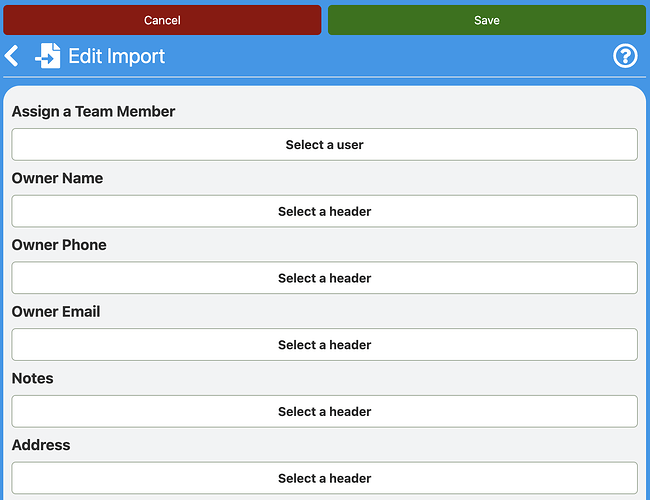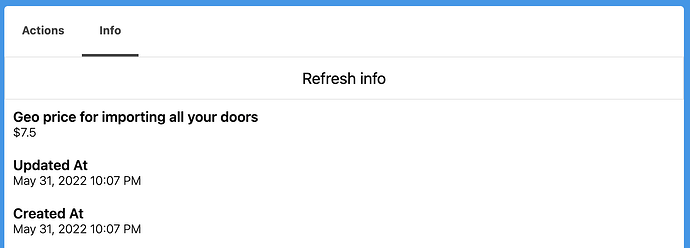Overview
Imports is a powerful feature of our app that allows you to easily upload data from external sources into your team, streamlining your workflow and reducing manual data entry. With imports, you can upload CSV files containing information such as doors, visits, and team data, and the app will automatically integrate this data into your team’s database. By providing this feature, we empower you to save time and effort by automating data entry and reducing the risk of errors.
How to use Imports
Clicking on the Imports below the Admin Console category. If you do not see the Admin Console you do not have access to the Imports.
- Create Import: Upload a CSV file to import into your team.
- Choose File: Choose the CSV file you want to import.
This must be a CSV file for our system to import.
Sort the imports. Click on the import to go to actions.
- Edit: Edit the import fields.
- Start Standard Import: If your CSV file has latitude and longitude columns, click this button to start the import.
- Start Geo Import: If your CSV file does not have latitude and longitude columns, click this button to start the import. There is an extra fee for this import.
Our system will analyze the CSV file and extract the headings for you to match up with our fields.
- Geo price for importing all your doors: This is the extra fee that is calculated for the import. Since we use a 3rd party to reverse geo-code addresses, this is the price that will be charged for the import. The pricing is always subject to change.
- Updated At: This is the date the import was updated.
- Created At: This is the date the import was created.