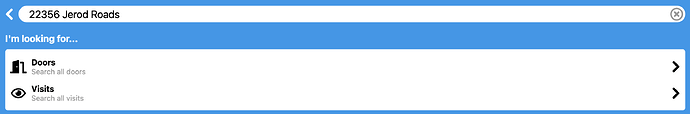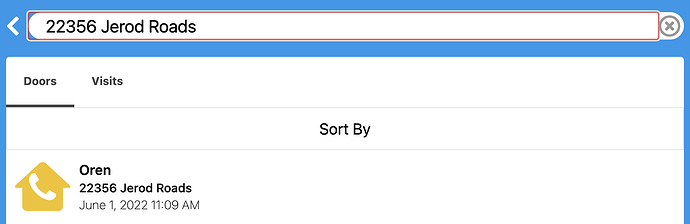Overview
You have the ability to search for specific doors and visits within the app. This feature allows you to quickly locate the information you need without having to manually scroll through large volumes of data.
To search for a specific door or visit, simply enter relevant keywords or phrases in the search bar. The app will then display all relevant results based on your search criteria. This feature is designed to save you time and improve the efficiency of your workflow. So, whether you need to quickly locate a specific door or visit, the search feature is a valuable tool to have at your disposal.
How to use Search

Whenever you need to locate a door or visit within the app, simply look for the search icon located in the top right corner of the screen. This icon serves as a gateway to the search feature, allowing you to easily locate the information you need with just a few clicks. So, whether you need to find a specific door or visit, the search icon is your go-to tool for efficient and hassle-free searching.
To perform a search, simply type in your desired search term or keyword in the search bar and click on the search button. This will trigger the search function and display all relevant results based on your search criteria. It’s a simple and straightforward process that allows you to quickly and easily find the information you need. So, whether you’re looking for a specific door or visit, just enter your search term and let the app do the rest!
As you start typing in the search bar, you’ll notice that the app offers suggested search options under the heading “I’m looking for…”. These options include specific doors or visits that match your search term, making it easier for you to find the information you need.
Simply select the door or visit that you want to search for from the suggested options, and the app will display all relevant results based on your selection. This feature helps to streamline your searching process and ensures that you find the information you need quickly and efficiently.
By clicking on a specific door or visit in the search results, you can access more detailed information about that particular item. This feature allows you to view additional information such as the date of the visit, the location of the door, and any notes or comments associated with it.
This additional information can be useful when you need to review or analyze data for a particular door or visit. So, whether you’re trying to track your progress or gather insights from your data, the ability to view more detailed information is an important feature of the app.