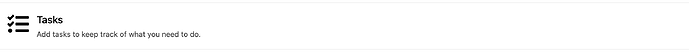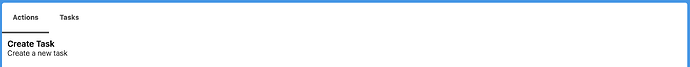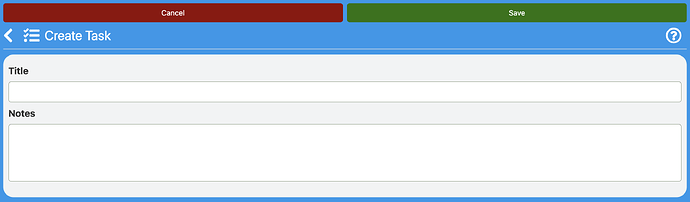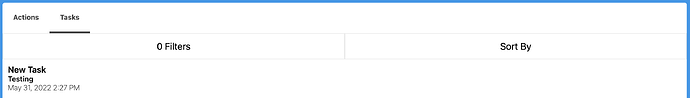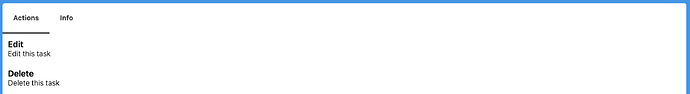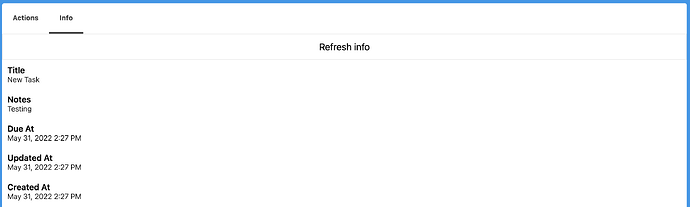Overview
When you add tasks, you can keep up with tasks that you have completed.
How to use tasks
When you click on the tasks tab, you will get a list of all of your tasks as well as actions.
When you click tasks you will see task actions so you can create a task.
- Create Task: This will take you to the task edit page.
- Name: This is the name of the task.
- Notes: This is where you can add notes about the task.
Click task to view task.
- Edit: This will take you to the task edit page.
- Delete: This removes the task.
- Title: This is the title of the task.
- Notes: This is where you can add notes about the task.
- Updated At: This is the date and time that the task was updated.
- Created At: This is the date and time that the task was created.