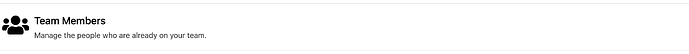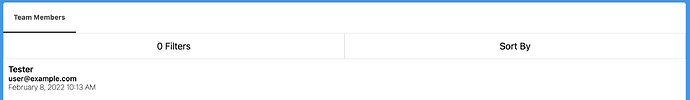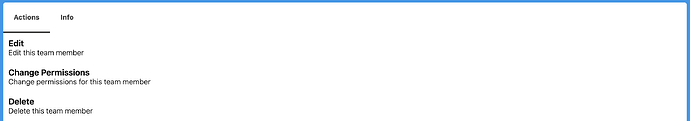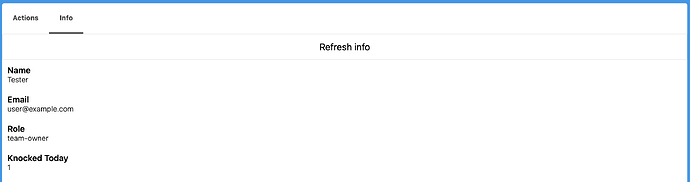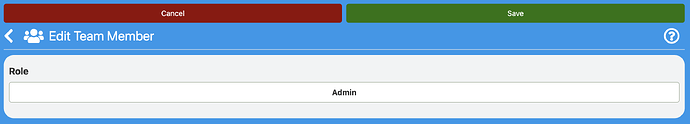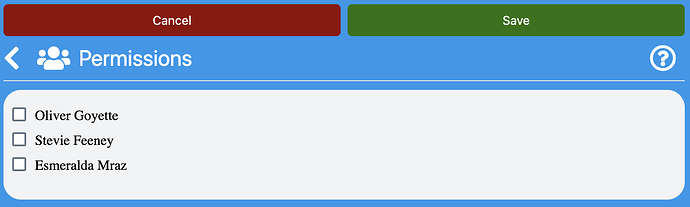Overview
If you have access to the Admin Console you can manage the team members.
How to use Team Members
Clicking on the team members below the Admin Console category. If you do not see the Admin Console you do not have access to the team members.
You can see all the team members that are in your team.
- Edit: Click on the edit button to edit the team member.
- Change Permissions: Click on the change permissions button to change the permissions of the team member.
- Delete: Deleting a team member removes them with all of their permissions.
- Name: This is the name of the team member.
- Email: This is the email of the team member.
- Role: This is the role of the team member.
- Knocked Today: This is the number of doors that the team member has knocked today.
Edit Team Member
Fields
- Role: Change the role of the team member.
Allow this team member to view and team members who are checked.