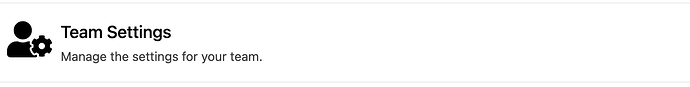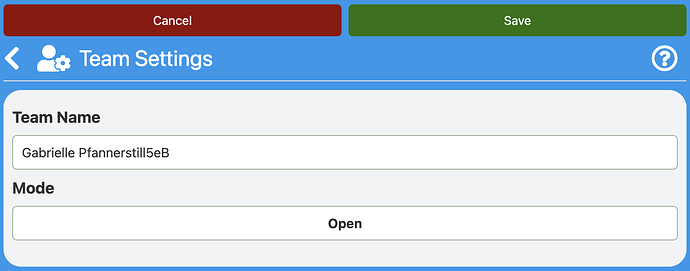Overview
Manage your team’s settings.
How to use Team Invites
Clicking on the team settings below the Admin Console category. If you do not see the Admin Console you do not have access to the team settings.
Team Modes
- Team Name: Change the name of your team.
- Mode: Change the mode of your team.
- Open: Anyone can see each other’s doors in the team.
- Restricted: Only team members can see each other’s doors if you give them access in Change Permissions.