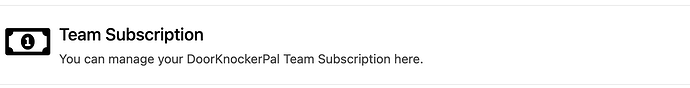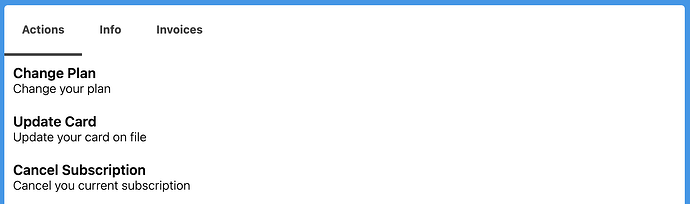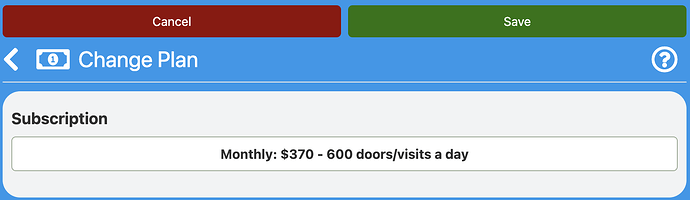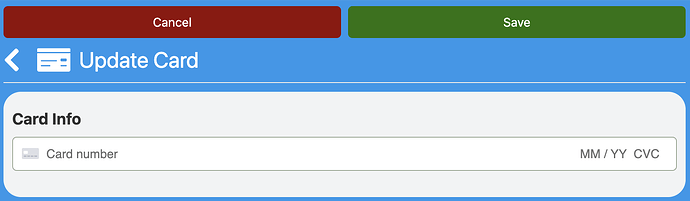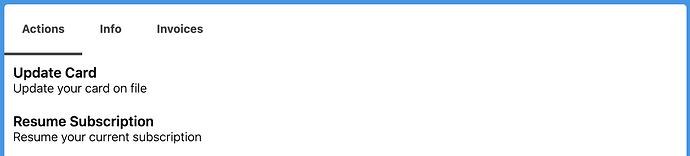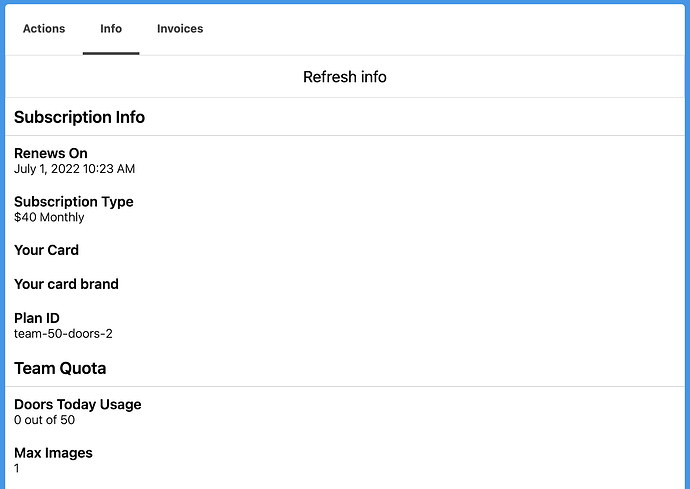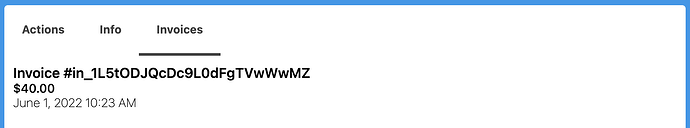Overview
Stripe is a well-known and trusted payment management system that provides a secure and reliable way to handle subscription payments. By using Stripe, we are able to offer our users a seamless and convenient subscription experience through our web app.
With Stripe, you can manage your team’s subscription with ease, as you can update payment information, change subscription settings, and make payments directly through the app. This provides a convenient and hassle-free way to ensure that your team’s subscription remains up-to-date and uninterrupted.
Furthermore, Stripe also provides advanced security features, such as PCI compliance and encryption, to ensure that your payment information and personal data remain safe and protected. This adds an extra layer of confidence and peace of mind when it comes to managing your team’s subscription.
How to use Team Subscription
To access the Team Subscription section, navigate to the Admin Console category and click on the “Team Subscription” option. If you don’t see the Admin Console category, it means that you don’t have access to the Team Subscription feature.
By clicking on the Team Subscription option, you’ll be able to manage your team’s subscription settings, including upgrading or downgrading your subscription, updating your billing information, and viewing your payment history. This feature provides an easy and convenient way to manage your team’s subscription and ensure that it remains up-to-date and uninterrupted.
If you’re having trouble accessing the Admin Console or Team Subscription feature, contact your administrator or the app’s support team for assistance.
Here are some actions you can take regarding your team’s subscription:
- Change Plan: You can change your team’s plan to better suit your needs. This allows you to upgrade or downgrade your subscription based on the features and benefits that you require.
- Update Card: You can update your team’s primary credit card to ensure that your subscription payments are processed accurately and on time. This feature provides an easy and convenient way to manage your billing information.
- Cancel Subscription: If you no longer need your team’s subscription, you can cancel it at any time. This allows you to stop recurring payments and prevent future charges to your account.
Managing your team’s subscription is hassle-free with our app, and you can easily change your subscription plan at any time with proration. This means that any changes you make will be prorated based on the remaining time left in your current billing cycle.
To change your team’s subscription plan, simply click on the “Subscription” option and select a new plan that better fits your needs. This feature provides flexibility and allows you to adapt your subscription according to your changing requirements, ensuring that you get the most value for your investment.
- You can easily update your team’s primary credit card information by accessing the “Card Info” section. This allows you to keep your billing information up-to-date and ensures that your subscription payments are processed accurately and on time.
Here are some options for managing your team’s subscription:
If you’ve cancelled your subscription, you will be on a grace period before your subscription is completely terminated. During this grace period, you may still have access to the app’s features, but you won’t be charged for the subscription.
If you need to update your team’s primary credit card, simply navigate to the “Update Card” section and input your new billing information. This will ensure that your subscription payments are processed accurately and on time, so you can continue to use the app without any interruptions.
If you want to resume your team’s subscription after cancelling it, simply click on the “Resume Subscription” option and follow the prompts. This will reactivate your subscription and ensure that you continue to have access to all of the app’s features and benefits.
Here is some information about your team’s subscription and plan quotas that you can view within the app:
Subscription Info:
- Renews On: This is the date that your subscription will automatically renew.
- Subscription Type: This is the current cost of your team’s subscription.
- Your Card: The last four digits of the primary credit card associated with your subscription.
- Your Brand: This is the brand of the credit card associated with your subscription.
- Plan ID: This is the identification number for your team’s current subscription plan.
Plan Quotas:
- Doors Today Usage: This indicates the number of doors that your team has accessed on the current day.
- Max Images: This is the maximum number of images that your team can upload per door, based on your current subscription plan.
This information allows you to keep track of your team’s subscription status and usage quotas, helping you stay on top of your billing and usage needs.
To download an invoice, simply click on the invoice you would like to access. This will allow you to view and download the invoice in a printable format. This feature provides a convenient way to access and save your billing records for future reference or accounting purposes. So, whether you need to keep track of your team’s expenses or simply want to stay organized, the ability to easily download invoices is a valuable feature of the app.