Introduction:
CasaOS, a lightweight home cloud system, recently released version 0.4.8, bringing several updates and improvements. However, some users have encountered a “Store App Not Found” error when trying to install custom Docker Compose setups. This error is linked to the latest update requiring the use of the latest tag for operations. If you’re facing this issue and looking to revert to a version that supports custom Docker Compose without errors, this guide is for you. Here, we’ll walk you through downgrading CasaOS to version 0.4.7.
Why Downgrade?
Downgrading to version 0.4.7 can help avoid the “Store App Not Found” error and ensure your custom setups work seamlessly.
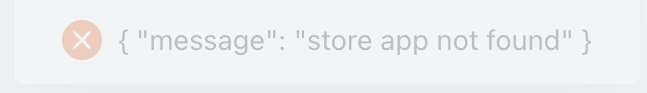
Preparation:
Before starting the downgrade process, it’s crucial to safeguard your data. Ensure you have a backup of important directories. This precautionary step is vital to prevent any loss of data or configurations.
Step 1: Backup Your Data
Make sure you backup anything important!
- Backup
/DATA/AppData: This directory contains your app data and configurations. Backing up this folder ensures you can restore your apps to their previous state after the downgrade. - Backup
/var/lib/casaos/apps: This directory holds CasaOS docker compose files.
Step 2: Downgrade CasaOS
After ensuring your data is safely backed up, the next step is to SSH into your CasaOS server and initiate the downgrade process. Here’s how:
- SSH into Your CasaOS Server: Use your preferred SSH client to access your CasaOS server. This step requires you to have SSH access and the necessary credentials.
- Run the Downgrade Command: Execute the following command in your terminal:
wget -qO- https://get.casaos.io/v0.4.7 | sudo bash
This command fetches and runs the downgrade script from CasaOS’s official repository. It will automatically downgrade your CasaOS to version 0.4.7.
Troubleshoot
If the command doesn’t work, you can show more output during the download process with:
wget -vO- https://get.casaos.io/v0.4.7 | sudo bash
What to Expect:
- The downgrade process should complete without errors, reverting your CasaOS installation to version 0.4.7.
- After the downgrade, you can proceed to use custom Docker Compose setups without encountering the “Store App Not Found” error.
