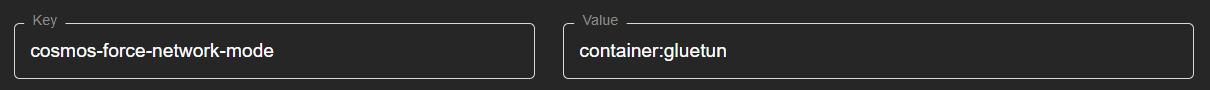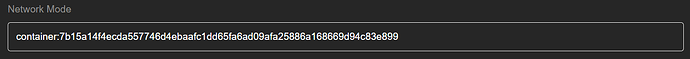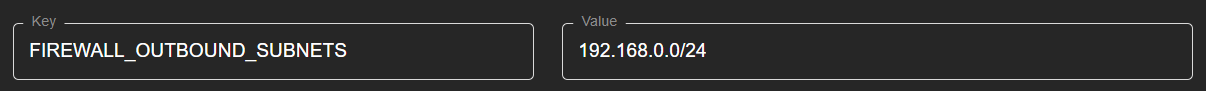Your channel has been really helpful in my home server journey. Seeing as you’re quite the expert I’d like to ask for help on this issue I’ve had recently.
I’ve moved to Cosmos Cloud for an easier setup of something such as Authentik and Traefik (too hard for me to implement). I was using (kind of still am) CasaOS.
The thing is, I had setup my *arrs system with qBittorrent connected (only qBit connected) through the Gluetun app (VPN). But I haven’t been quite able to move it to Cosmos Cloud.
I haven’t been able to isolate the qBittorrent connection to Gluetun in Cosmos, the app keeps changing each docker’s networks if I try doing anything. It behaves very weirdly.
I originally setup the container connection in CasaOS through Portainer. But it doesn’t update the app in CasaOS (bug or something).
When moving to Cosmos each docker manager app says a different thing. When I have 2 networks for Gluetun in Cosmos, Portainer says it has 1 and CasaOS doesn’t say anything has changed.
I wanted to move everything to Cosmos so I wouldn’t need to have this headache.
Is there any way you could make a video explaining how to setup qBittorrent through Gluetun (with VPN), and having the *arrs go outside the VPN but still maintaining their connection to qBittorrent for communication in Cosmos Cloud? All this while exposing the services through my domain through Cloudflare DNS and HTTPS if possible (I’ve managed to expose everything except for qBittorrent).
It would be highly appreciated! Thank you for all the help you’ve provided to the community. Originally installed CasaOS on Ubuntu under Proxmox with your video!
Thank you!
Edit: Also, would you know whether exposing a service to my domain would still have it working locally in case of an internet disconnection? Say I had Sonarr exposed like this: sonarr.mydomain.com , would it still work if my network didn’t have access to the internet anymore (I use Cloudflare for DNS Challenge but don’t really know how it works)?
What if Cloudflare exploded, for example, how do I enable something like Tailscale in Cosmos Cloud?