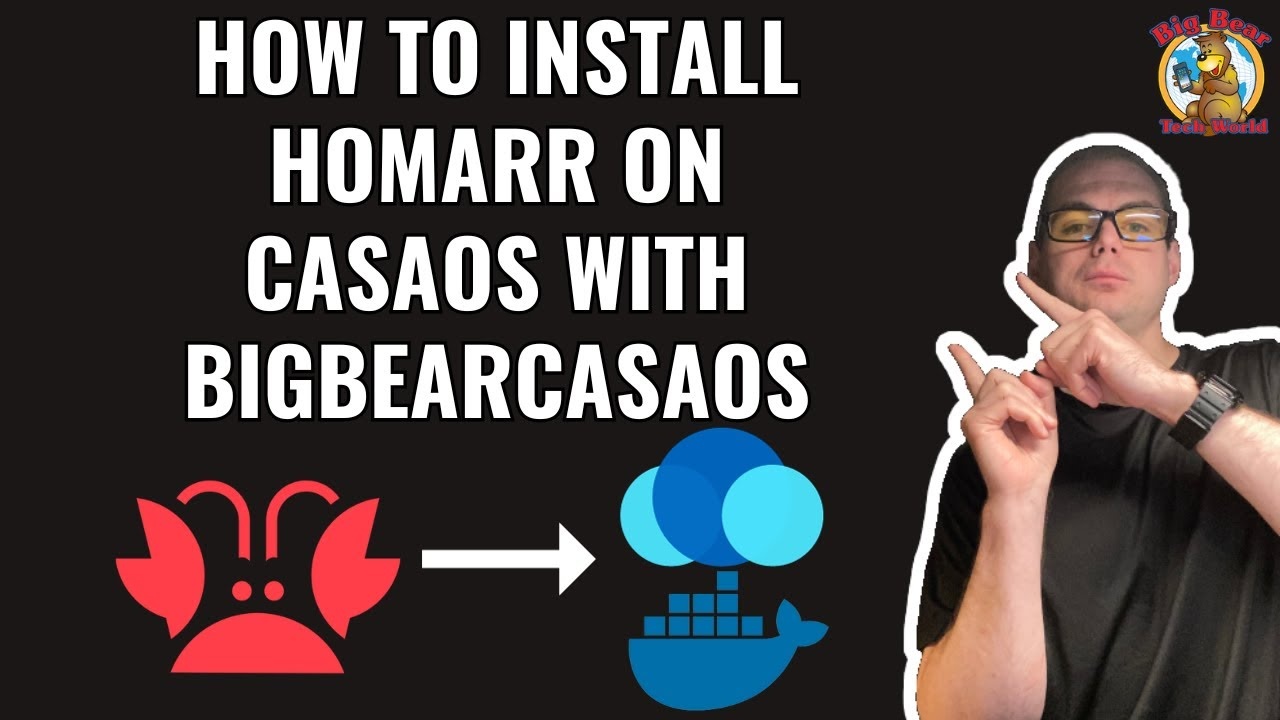Hello and sorry because I used Google translate (I speak French).
I absolutely need macvlan/ipvlan in order to assign static IPs to my docker containers. But casaOS doesn’t support this.
So as a solution, I create my container via the linux terminal (docker-cli), then in casaOS I just create an external link that points to the container’s ip. So I don’t have the container update, shutdown and restart function but this is not too serious for my use.
The problem is that on the casaOS home page, at the very bottom, I have my containers that I created which are visible to me as an application to import into casaOS. And that’s what I want to remove. How can I no longer have these applications having to be imported into casaOS?
THANKS