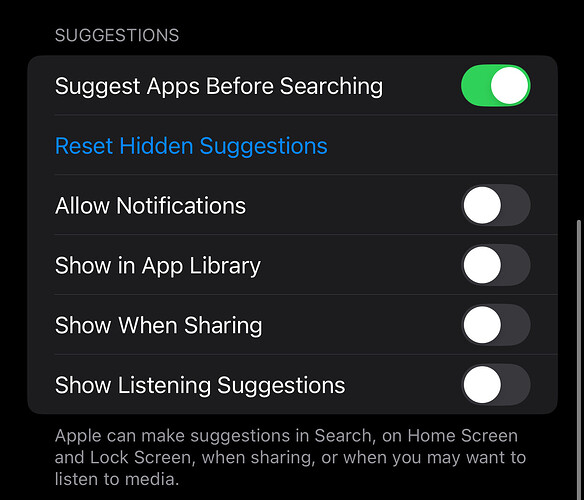Like many iPhone users, I recently noticed my battery draining unusually fast after updating to iOS 18.2. While searching for solutions, I came across various suggestions, including one that recommended turning off Apple Intelligence completely. However, I didn’t want to lose all the smart features that make the iPhone experience great.
After some experimentation, I discovered a more targeted solution that helped restore my battery life without sacrificing all the convenient features of Apple Intelligence.
The Solution
Instead of disabling Apple Intelligence entirely, I found that adjusting specific settings under the “Suggestions” section made a significant difference. Here’s what I did:
- Go to Settings
- Navigate to Apple Intelligence
- Scroll down to the “Suggestions” section
- Turn off all suggestions EXCEPT “Suggest App Before Searching”
I’m still testing which exact suggestion is using battery.
The Results
The impact was immediate and substantial. My iPhone now lasts all day long on a single charge, compared to the frequent charging I needed before. By keeping “Suggest App Before Searching” enabled, I maintained one of the most useful features while eliminating the battery drain from other, less critical suggestions.
Why This Works
The various suggestion features in iOS continuously analyze your usage patterns and generate recommendations, which can be battery-intensive. By selectively disabling most suggestions while keeping the most useful one, you can significantly reduce the battery impact while maintaining core functionality.
Conclusion
If you’re experiencing battery drain on iOS 18.2, try this targeted approach before taking more drastic measures like disabling Apple Intelligence completely. It’s a balanced solution that preserves the iPhone’s smart features while significantly improving battery life.
Remember to monitor your battery usage after making these changes, as results may vary depending on your specific usage patterns and device model.