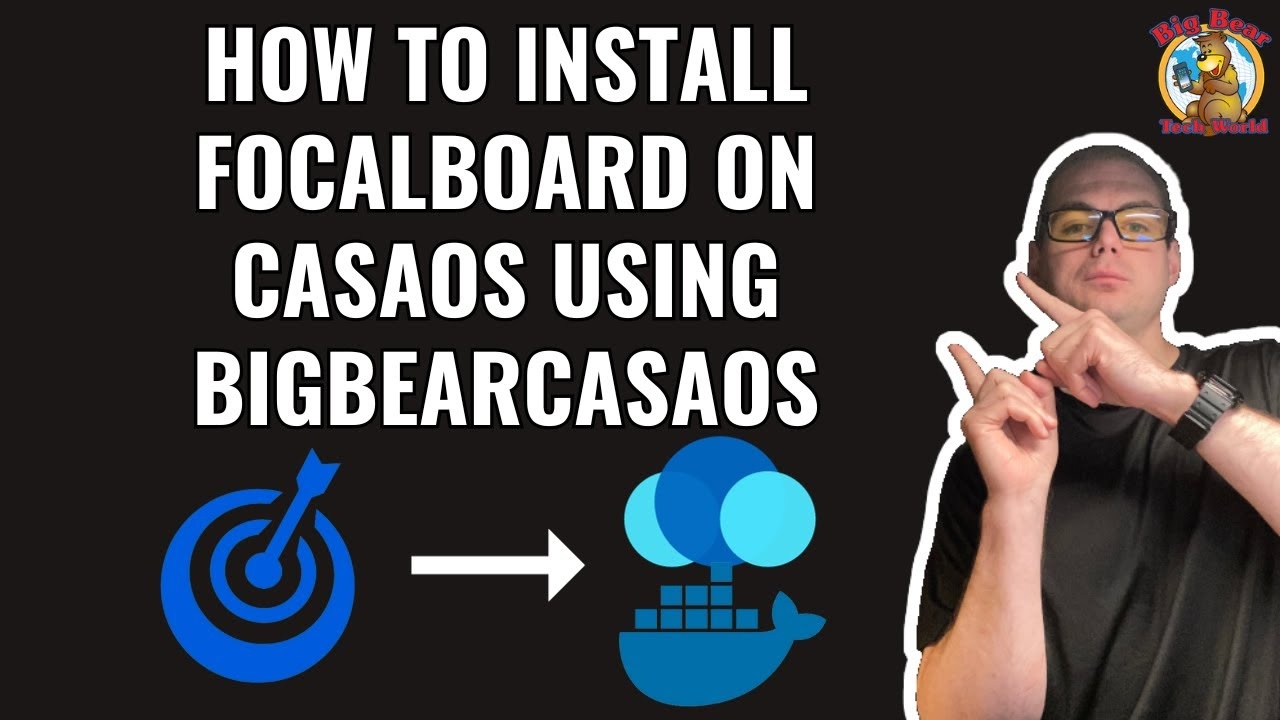Discover How to Install Focalboard on CasaOS using our App Store BigBearCasaOS! ![]() In this tutorial, we’ll walk you through the process, step by step, ensuring you’re set up and ready to go in no time.
In this tutorial, we’ll walk you through the process, step by step, ensuring you’re set up and ready to go in no time.
Hi,
This installed with no issues for me but apparently my 8000 port was already in use. I’ve changed the port to 9090 and it saved with no errors but when I try to access the app I get a message that Safari can’t connect to the server. Am I doing something wrong? Was there anything else that I needed to change?
Thanks in advance.
Can you install
Look at the logs. Also, you should only change the port on the host not the container.
Thank you for taking the time to reply.
Here is the log: 2024-01-24T22:53:00.210510336Z 2024/01/24 22:53:00 readConfigFile2024-01-24T22 - Pastebin.com. From my limited understanding there isn’t any error. Regarding your comment about the port, I’ve changed it on the setup screen of the container, as it would not let me continue the setup on account of port 8000 being in use. Where should I have had changed the port, can you point me?
hey, any other insights into this?