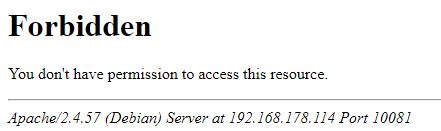
I ran the script in the instructions.
could someone help me with this issue, this is on a fresh install of CasaOS on Debian 12.
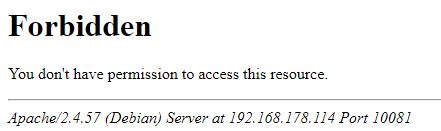
I ran the script in the instructions.
could someone help me with this issue, this is on a fresh install of CasaOS on Debian 12.
What happens when you go to:
[YOUR-CASAOS-IP]:7580
Can you look at the logs for the container?
You can look at logs with:
Logs from nextcloud:
Configuring Redis as session handler
Initializing nextcloud 28.0.1.1 …
New nextcloud instance
Installing with PostgreSQL database
=> Searching for scripts (*.sh) to run, located in the folder: /docker-entrypoint-hooks.d/pre-installation
Starting nextcloud installation
Could not open input file: /var/www/html/occ
Retrying install…
Could not open input file: /var/www/html/occ
Retrying install…
Could not open input file: /var/www/html/occ
Retrying install…
Could not open input file: /var/www/html/occ
Retrying install…
Could not open input file: /var/www/html/occ
Retrying install…
Could not open input file: /var/www/html/occ
Retrying install…
Could not open input file: /var/www/html/occ
Retrying install…
Could not open input file: /var/www/html/occ
Retrying install…
Could not open input file: /var/www/html/occ
Retrying install…
Could not open input file: /var/www/html/occ
Retrying install…
Could not open input file: /var/www/html/occ
Retrying install…
Could not open input file: /var/www/html/occ
Installing of nextcloud failed!
Configuring Redis as session handler
=> Searching for scripts (*.sh) to run, located in the folder: /docker-entrypoint-hooks.d/before-starting
AH00558: apache2: Could not reliably determine the server’s fully qualified domain name, using 172.22.0.2. Set the ‘ServerName’ directive globally to suppress this message
AH00558: apache2: Could not reliably determine the server’s fully qualified domain name, using 172.22.0.2. Set the ‘ServerName’ directive globally to suppress this message
[Sat Jan 20 19:16:35.287261 2024] [mpm_prefork:notice] [pid 1] AH00163: Apache/2.4.57 (Debian) PHP/8.2.15 configured – resuming normal operations
[Sat Jan 20 19:16:35.287290 2024] [core:notice] [pid 1] AH00094: Command line: ‘apache2 -D FOREGROUND’
[Sat Jan 20 19:17:59.929097 2024] [core:error] [pid 49] (13)Permission denied: [client 192.168.178.178:58396] AH00035: access to / denied (filesystem path ‘/var/www/html’) because search permissions are missing on a component of the path
192.168.178.178 - - [20/Jan/2024:19:17:59 +0000] “GET / HTTP/1.1” 403 499 “-” “Mozilla/5.0 (Windows NT 10.0; Win64; x64) AppleWebKit/537.36 (KHTML, like Gecko) Chrome/120.0.0.0 Safari/537.36”
[Sat Jan 20 19:18:00.369596 2024] [core:error] [pid 49] (13)Permission denied: [client 192.168.178.178:58396] AH00035: access to /favicon.ico denied (filesystem path ‘/var/www/html’) because search permissions are missing on a component of the path, referer: http://192.168.178.114:7580/
192.168.178.178 - - [20/Jan/2024:19:18:00 +0000] “GET /favicon.ico HTTP/1.1” 403 498 “http://192.168.178.114:7580/” “Mozilla/5.0 (Windows NT 10.0; Win64; x64) AppleWebKit/537.36 (KHTML, like Gecko) Chrome/120.0.0.0 Safari/537.36”
[Sat Jan 20 19:22:18.392246 2024] [core:error] [pid 50] (13)Permission denied: [client 192.168.178.178:58494] AH00035: access to / denied (filesystem path ‘/var/www/html’) because search permissions are missing on a component of the path, referer: http://192.168.178.114/
192.168.178.178 - - [20/Jan/2024:19:22:18 +0000] “GET / HTTP/1.1” 403 499 “http://192.168.178.114/” “Mozilla/5.0 (Windows NT 10.0; Win64; x64) AppleWebKit/537.36 (KHTML, like Gecko) Chrome/120.0.0.0 Safari/537.36”
[Sat Jan 20 19:22:18.758916 2024] [core:error] [pid 50] (13)Permission denied: [client 192.168.178.178:58494] AH00035: access to /favicon.ico denied (filesystem path ‘/var/www/html’) because search permissions are missing on a component of the path, referer: http://192.168.178.114:7580/
192.168.178.178 - - [20/Jan/2024:19:22:18 +0000] “GET /favicon.ico HTTP/1.1” 403 498 “http://192.168.178.114:7580/” “Mozilla/5.0 (Windows NT 10.0; Win64; x64) AppleWebKit/537.36 (KHTML, like Gecko) Chrome/120.0.0.0 Safari/537.36”
[Sat Jan 20 19:33:31.224957 2024] [core:error] [pid 51] (13)Permission denied: [client 192.168.178.178:58714] AH00035: access to / denied (filesystem path ‘/var/www/html’) because search permissions are missing on a component of the path
192.168.178.178 - - [20/Jan/2024:19:33:31 +0000] “GET / HTTP/1.1” 403 499 “-” “Mozilla/5.0 (Windows NT 10.0; Win64; x64) AppleWebKit/537.36 (KHTML, like Gecko) Chrome/120.0.0.0 Safari/537.36”
[Sat Jan 20 19:33:31.499022 2024] [core:error] [pid 51] (13)Permission denied: [client 192.168.178.178:58714] AH00035: access to /favicon.ico denied (filesystem path ‘/var/www/html’) because search permissions are missing on a component of the path, referer: http://192.168.178.114:7580/
192.168.178.178 - - [20/Jan/2024:19:33:31 +0000] “GET /favicon.ico HTTP/1.1” 403 498 “http://192.168.178.114:7580/” “Mozilla/5.0 (Windows NT 10.0; Win64; x64) AppleWebKit/537.36 (KHTML, like Gecko) Chrome/120.0.0.0 Safari/537.36”
Logs from big-bear-nextcloud-cron-1
crond: crond (busybox 1.35.0) started, log level 8
crond: USER www-data pid 7 cmd php -f /var/www/html/cron.php
Could not open input file: /var/www/html/cron.php
crond: USER www-data pid 8 cmd php -f /var/www/html/cron.php
Could not open input file: /var/www/html/cron.php
crond: USER www-data pid 9 cmd php -f /var/www/html/cron.php
Could not open input file: /var/www/html/cron.php
crond: USER www-data pid 10 cmd php -f /var/www/html/cron.php
Could not open input file: /var/www/html/cron.php
crond: USER www-data pid 11 cmd php -f /var/www/html/cron.php
Could not open input file: /var/www/html/cron.php
hope this helps us find the issue
Jeremy
You’re having permission issues. How did you install CasaOS, and on what? Also did you install CasaOS on root?
Installed Casa OS using the install command on the website, My OS is debian 12
edit:
I reinstalled CasaOS and now its saying this:
edit: I restarted the app and now its working, although its giving me a login screen and I haven’t created a user yet
Oh, thank you!
Everything seems to be working, just trying to mount external storage! Could you tell me how you open the OCC terminal?