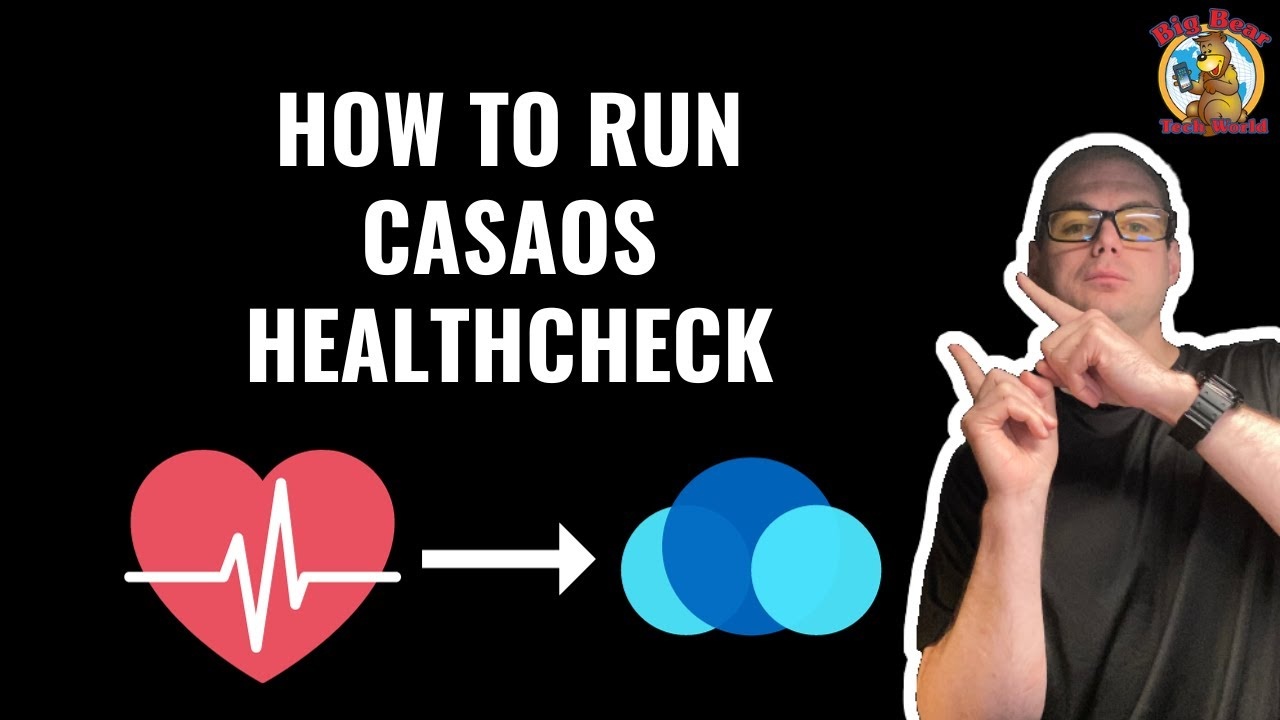Hi All
I have encountered this error for the last few casaos servers ive spun up (various troubleshooting i was doing) on the fresh casaos installation the store has only 84 apps and none seem to be bigbear apps, im also unable to add more manually using the link in the add menu- when i put it in it spins then presents the success message but none show up. Has anyone else had this issue?
Hello, have you ran the Big Bear CasaOS Healthcheck?
Hi
I ran the health check the result was no significant error found
i had a quick look over the log i couldn’t see anything bad, all the network connections casaos needs resolved fine with 8.8.8.8
Thanks for your time
-------------------
System Information:
-------------------
Operating System: Ubuntu 24.04.2 LTS
Kernel: 6.14.0-24-generic
Uptime: up 3 days, 8 hours, 50 minutes
Packages: 1556
Shell: /bin/bash
Terminal: xterm
CPU: Intel(R) Core(TM) i7-8559U CPU @ 2.70GHz Intel(R) Core(TM) i7-8559U CPU @ 2.70GHz To Be Filled By O.E.M. CPU @ 2.3GHz
GPU: 00:02.0 VGA compatible controller: Intel Corporation CoffeeLake-U GT3e [Iris Plus Graphics 655] (rev 01)
Memory: 7.6Gi Total, 1.7Gi Used
-------------------
CasaOS Healthcheck:
-------------------
Local IP address: 192.168.1.162
Port number: 80
Access URL: http://192.168.1.162:80
✓ The port 80 is not blocked by UFW.
-------------------
Docker Container Port Check
-------------------
⚠ UFW is not installed or not active. Skipping firewall check for Docker ports.
-------------------
DNS Resolution Check:
-------------------
✓ DNS resolution for docker.io is successful using DNS server 8.8.8.8
✓ DNS resolution for index.docker.io is successful using DNS server 8.8.8.8
✓ DNS resolution for registry-1.docker.io is successful using DNS server 8.8.8.8
✓ DNS resolution for registry.hub.docker.com is successful using DNS server 8.8.8.8
✓ DNS resolution for gcr.io is successful using DNS server 8.8.8.8
✓ DNS resolution for azurecr.io is successful using DNS server 8.8.8.8
✓ DNS resolution for ghcr.io is successful using DNS server 8.8.8.8
✓ DNS resolution for registry.gitlab.com is successful using DNS server 8.8.8.8
-------------------
Service Status Check:
-------------------
✓ casaos-app-management.service is running
✓ casaos-gateway.service is running
✓ casaos-local-storage.service is running
✓ casaos-message-bus.service is running
✓ casaos-user-service.service is running
✓ casaos.service is running
-------------------
Service Logs (last 50 lines):
-------------------
✓ No errors found in service logs
-------------------
Docker Status Check
-------------------
✓ Docker is running
-------------------
Storage Health Check
-------------------
✓ /dev/sda is healthy
-------------------
Disk Space Check
-------------------
✓ Disk usage is at 7%, which is below the threshold of 80%
-------------------
CPU Load Check
-------------------
✓ CPU load is acceptable: 0.00 (Threshold: 5.6)
-------------------
Memory Usage Check
-------------------
✓ Memory usage is acceptable: 1767MB used of 7806MB (Threshold: 6244MB)
-------------------
System Temperature Check
-------------------
✓ Temperature is normal: -263.2°C
-------------------
System Update Check
-------------------
✓ System updates available: 0 upgraded, 0 newly installed, 0 to remove and 4 not upgraded.
-------------------
DMESG Error Check
-------------------
✗ Found system errors in dmesg:
[ 0.594128] RAS: Correctable Errors collector initialized.
-------------------
Process Resource Check
-------------------
Top 5 CPU consuming processes:
bash 1.4%
/usr/bin/casaos 0.2%
/usr/bin/casaos-local-storage 0.0%
/usr/bin/containerd 0.0%
/usr/bin/pihole-FTL 0.0%
Top 5 Memory consuming processes:
/usr/bin/gnome-shell 2.8%
node 2.2%
/usr/libexec/evolution-data-server/evolution-alarm-notify 1.3%
/usr/bin/dockerd 1.2%
/usr/bin/casaos-app-management 1.1%
✗ Found 3 zombie processes
-------------------
Network Interface Check
-------------------
✓ Interface eno1 is UP
Speed: 1000Mb/s
⚠ eno1 has bytes
bytes errors and drops
✗ Interface wlp0s20f3 is DOWN
⚠ wlp0s20f3 has bytes
bytes errors and drops
✓ Interface docker0 is UP
Speed: 10000Mb/s
⚠ docker0 has bytes
bytes errors and drops
✓ Interface br-46f52ebc3e2c is UP
Speed: 10000Mb/s
⚠ br-46f52ebc3e2c has bytes
bytes errors and drops
Device "vethd7d2409@if8" does not exist.
Device "vethd7d2409@if8" does not exist.
Device "vethd7d2409@if8" does not exist.
✗ Interface vethd7d2409@if8 is DOWN
⚠ vethd7d2409@if8 has errors and drops
Device "vethb33b0b0@if10" does not exist.
Device "vethb33b0b0@if10" does not exist.
Device "vethb33b0b0@if10" does not exist.
✗ Interface vethb33b0b0@if10 is DOWN
⚠ vethb33b0b0@if10 has errors and drops
Device "vethf845262@if14" does not exist.
Device "vethf845262@if14" does not exist.
Device "vethf845262@if14" does not exist.
✗ Interface vethf845262@if14 is DOWN
⚠ vethf845262@if14 has errors and drops
-------------------
Network Latency Check
-------------------
✓ Good latency to 8.8.8.8: 3.210ms
✓ Good latency to 1.1.1.1: 2.894ms
✓ Good latency to google.com: 2.506ms
-------------------
File System Health Check
-------------------
✓ Inode usage on tmpfs: 1%
✓ Inode usage on /dev/sda2: 3%
✓ Inode usage on tmpfs: 1%
✓ Inode usage on tmpfs: 1%
✓ Inode usage on tmpfs: 1%
✓ Inode usage on overlay: 3%
✓ Inode usage on overlay: 3%
✓ Inode usage on overlay: 3%
✓ Mount point / is writable
-------------------
Time Synchronization Check
-------------------
✗ NTP is not synchronized
System time status:
Local time: Tue 2025-07-29 16:39:40 BST
Universal time: Tue 2025-07-29 15:39:40 UTC
RTC time: Tue 2025-07-29 15:39:40
Time zone: Europe/London (BST, +0100)
System clock synchronized: yes
NTP service: active
RTC in local TZ: no
-------------------
Log Rotation Check
-------------------
Checking logs in /var/log:
Checking logs in /var/log/casaos:
⚠ No CasaOS log rotation configuration found
-------------------
Security Audit Check
-------------------
✗ Root SSH login enabled
✗ SSH password authentication enabled
Open ports:
tcp 0 0 127.0.0.1:44499 0.0.0.0:* LISTEN
tcp 0 0 127.0.0.53:53 0.0.0.0:* LISTEN
tcp 0 0 127.0.0.1:44051 0.0.0.0:* LISTEN
tcp 0 0 127.0.0.1:44825 0.0.0.0:* LISTEN
tcp 0 0 127.0.0.1:35541 0.0.0.0:* LISTEN
tcp 0 0 127.0.0.1:43615 0.0.0.0:* LISTEN
tcp 0 0 0.0.0.0:8800 0.0.0.0:* LISTEN
tcp 0 0 127.0.0.1:38185 0.0.0.0:* LISTEN
tcp 0 0 0.0.0.0:54 0.0.0.0:* LISTEN
tcp 0 0 127.0.0.54:53 0.0.0.0:* LISTEN
tcp 0 0 0.0.0.0:139 0.0.0.0:* LISTEN
tcp 0 0 0.0.0.0:445 0.0.0.0:* LISTEN
tcp 0 0 0.0.0.0:5678 0.0.0.0:* LISTEN
tcp 0 0 127.0.0.1:41939 0.0.0.0:* LISTEN
tcp 0 0 127.0.0.1:631 0.0.0.0:* LISTEN
tcp 0 0 127.0.0.1:37457 0.0.0.0:* LISTEN
tcp6 0 0 :::8800 :::* LISTEN
tcp6 0 0 :::80 :::* LISTEN
tcp6 0 0 :::22 :::* LISTEN
tcp6 0 0 :::54 :::* LISTEN
tcp6 0 0 :::139 :::* LISTEN
tcp6 0 0 :::445 :::* LISTEN
tcp6 0 0 ::1:631 :::* LISTEN
tcp6 0 0 :::5678 :::* LISTEN
-------------------
Memory Pressure Check
-------------------
Swap Configuration:
✓ Swap usage: 0%
Swappiness value: 60
Memory Pressure Statistics:
some avg10=0.00 avg60=0.00 avg300=0.00 total=6
full avg10=0.00 avg60=0.00 avg300=0.00 total=6
✓ Normal memory pressure
-------------------
System Resource Limits Check
-------------------
File descriptor limit: 1024
Max user processes: 30715
⚠ Low file descriptor limit
-------------------
Docker Container Health Check
-------------------
Container: n8n
✓ Status: Running
Health: no health check
Restart Count: 0
CPU Usage: 0.00%
Memory Usage: 1.84%
---
Container: pihole
✓ Status: Running
Health: healthy
Restart Count: 0
CPU Usage: 0.07%
Memory Usage: 0.32%
---
Container: unbound
✓ Status: Running
Health: healthy
Restart Count: 0
CPU Usage: 0.00%
Memory Usage: 0.76%
---
-------------------
Health Check Summary Report
-------------------
✓ No significant issues found
-------------------
Health Check Complete
-------------------
root@alex-NUC8i7BEH:/home/alex#
Did some more digging and have found some errors
2025-07-29T20:55:19.532+0100 error extension `x-casaos` not found {"func": "service.(*App).StoreInfo", "file": "/home/runner/work/CasaOS-AppManagement/CasaOS-AppManagement/service/app.go", "line": 18}
2025-07-29T20:55:19.533+0100 error extension `x-casaos` not found {"func": "service.(*App).StoreInfo", "file": "/home/runner/work/CasaOS-AppManagement/CasaOS-AppManagement/service/app.go", "line": 18}
2025-07-29T20:55:19.534+0100 error extension `x-casaos` not found {"func": "service.(*App).StoreInfo", "file": "/home/runner/work/CasaOS-AppManagement/CasaOS-AppManagement/service/app.go", "line": 18}
2025-07-29T20:55:19.537+0100 error extension `x-casaos` not found {"func": "service.(*App).StoreInfo", "file": "/home/runner/work/CasaOS-AppManagement/CasaOS-AppManagement/service/app.go", "line": 18}
2025-07-29T20:55:19.540+0100 error extension `x-casaos` not found {"func": "service.(*App).StoreInfo", "file": "/home/runner/work/CasaOS-AppManagement/CasaOS-AppManagement/service/app.go", "line": 18}
i suspect theres something wrong with the latest version of casaos as this has plagued me through multiple full rebuilds of this server