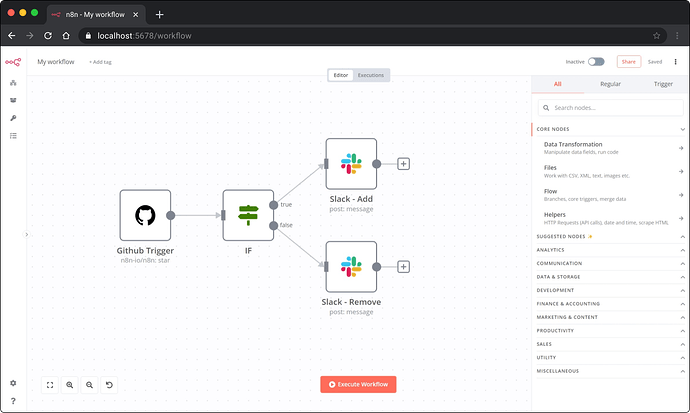I’ve been seeing a lot of people who want an updated version of n8n, so I added it to BigBearCasaOS. The n8n setup uses PostgreSQL, and you need to run a script that’s in BigBearScripts before installing.
Run this script:
bash -c "$(wget -qLO - https://raw.githubusercontent.com/bigbeartechworld/big-bear-scripts/master/generate-n8n-init-data/run.sh)"
After running this script, you should be able to install it.
Any plans on update the script to support n8n Queue mode ?
Is this required now or just optional?
This is optional.
I noticed that the current setup uses PostgreSQL for n8n, and I’m wondering if there are plans to support n8n’s Queue mode in the future.
Queue mode provides several benefits, including:
- Improved performance: It allows n8n to process tasks asynchronously, which can significantly improve performance, especially when dealing with large workloads.
- Increased reliability: It helps prevent bottlenecks and ensures that tasks are completed even if there are temporary issues with the system.
- Enhanced scalability: It allows n8n to handle more tasks and users without compromising performance.
I believe that adding support for Queue mode would make n8n even more powerful and flexible within BigBearCasaOS. It would be fantastic to see this feature considered for a future update.
Thank you for your consideration and for all your hard work in enhancing BigBearCasaOS.
1 Like
Yes, queueing helps a lot with many tasks. I use it frequently in BigBearApps. I’ll look into it further.
1 Like
hello,
in my setup i see this message in every second at db-n8n log:
2024-07-15 19:45:34.735 UTC [7262] FATAL: role "bigbearcasaos" does not exist
i’m using different db username. app works just fine. how can I prevent this error from occurring?
How do I run this script?
You will need to SSH into your server and then run it.