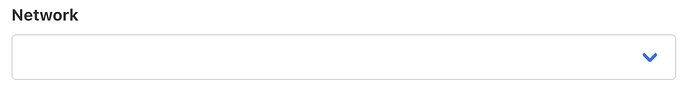Introduction
In the world of network management and ad-blocking solutions, Docker stands out for its versatility and efficiency. However, working with Docker’s default network settings can often lead to challenges, especially when integrating services like Pihole, Pihole Unbound, and Adguard Home. In this post, I’ll share my recent experience of improving network communication by adding bridge networks to these services.
Commits
Why I Made Changes
Docker’s default bridge network typically relies on the host’s DNS settings, as defined in /etc/resolv.conf. This setup is not ideal for scenarios where you need both internal Docker network communication and external DNS lookups. In such cases, DNS queries are directed either to 127.0.0.11 (the Docker internal resolver) or the host’s public DNS resolver. This becomes problematic, particularly when you disable the systemd-resolved service for DNS management. To address this issue, I implemented a change.
The Solution: Adding Bridge Networks: By adding bridge networks to Pihole, Pihole Unbound, and Adguard Home, I aimed to create a more robust networking solution. This approach allows for seamless internal Docker network communication while also ensuring proper handling of external DNS lookups.
Benefits of This Change
- Improved Internal Communication: Docker containers can now efficiently communicate within the internal network without relying on the host’s DNS settings.
- Effective External DNS Resolution: External DNS queries are handled correctly, ensuring that internet connectivity and domain name resolution work as expected.
- Enhanced Flexibility and Control: This setup offers more control over how DNS queries are routed and resolved within the Docker environment.
Why Didn’t I Implement This Change Sooner?
A major consideration in CasaOS involves the user interface, particularly when custom networks are introduced. In CasaOS, implementing custom networks results in them appearing as ‘blank’ in the UI. This could potentially lead to confusion for users, a scenario I always strive to avoid.
I’ve been exploring ways to address this without compromising the user experience. Unfortunately, as of now, there doesn’t seem to be a straightforward solution. Therefore, until IceWhale enhances the CasaOS networking UI, the selection box for these networks will remain blank. It’s important to understand that this doesn’t indicate a malfunction. If your setup can successfully resolve both internal and external DNS queries, it’s functioning as intended.
Conclusion
Integrating Pihole, Pihole Unbound, and Adguard Home with Docker can significantly enhance your network management capabilities. By adding bridge networks, you can overcome the limitations of Docker’s default network settings, ensuring both effective internal communication and efficient external DNS resolution. This change leads to a more reliable and flexible network environment.