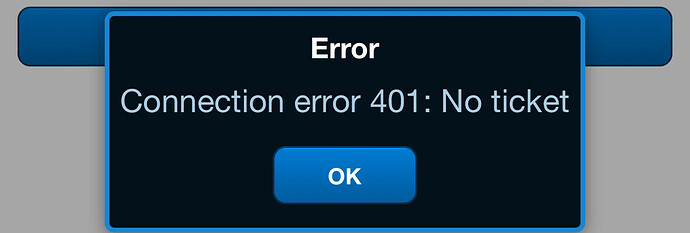Hey. I’m running Proxmox, on Proxmox I’m running AdGuard home and Nginx Proxy Manager. I’ve actually not opened any ports for Nginx PM because I am running the proxies locally.
Based on port address’ I’ve proxied them. For example AGH. kavie87.home. I’ve set up redirects in AGH to *.kavie87.home
But all my others work. But they are all local. For some reason I can’t proxy back into Proxmox and when it does happen to open the page it gives me a 401 error after I sign in.
If your Nginx Proxy Manager (NPM) is listening on port 80 (HTTP), you won’t be able to directly proxy to a TLS-only (HTTPS) Proxmox setup. Proxmox requires HTTPS for secure communication, so connecting via HTTP will be rejected. To properly proxy to Proxmox, you need to configure NPM to use HTTPS for communicating with Proxmox. This way, the security requirements of Proxmox are met, ensuring a successful connection.
I currently don’t have any ports open as I’m not trying to access it remotely. But my Synology requires https on port 5001. When I set that up I just choose https and enable web sockets and it will connect me to the page. I can sign in without any errors.