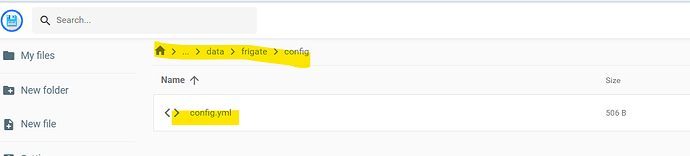Hello everyone, new to Frigtate and casaos. I have 5 of my camera working on the Reolink NVR with username and password, but want to try Frigtate to get more use of my cameras. I installed Frigate, i was looking at the config.ymal located at AppData/frigate/config. So i just changed a few things and can’t get the camera to show up. on the camera tab it shows no frames have been received, check error log. i am using Reolink Trackmix camera. i tried the stream with VLC media player and it show up.
thank you for you help
This is how the conig.yml look right now.
mqtt:
enabled: False
cameras:
grass: # <------ Name the camera
ffmpeg:
inputs:
- path: rtsp://user:password@@192.168.1.131/h265Preview_01_main <----- The stream you want to use for detection
roles:
- detect
detect:
enabled: False # <---- disable detection until you have a working camera feed
width: 3840 # <---- update for your camera resolution
height: 2160 # <---- update for your camera resolution
and some of the log
2024-03-17 13:48:21.402725858 [INFO] Starting Frigate…
2024-03-17 13:48:22.079478983 [2024-03-17 13:48:22] frigate.app INFO : Starting Frigate (0.12.1-367d724)
2024-03-17 13:48:22.084685261 [2024-03-17 13:48:22] frigate.app INFO : Creating directory: /tmp/cache
2024-03-17 13:48:22.086405341 [2024-03-17 13:48:22] peewee_migrate INFO : Starting migrations
2024-03-17 13:48:22.089143991 [2024-03-17 13:48:22] peewee_migrate INFO : There is nothing to migrate
2024-03-17 13:48:22.100043374 [2024-03-17 13:48:22] frigate.app INFO : Output process started: 682
2024-03-17 13:48:22.103558917 [2024-03-17 13:48:22] frigate.app INFO : Camera processor started for grass: 684
2024-03-17 13:48:22.106809430 [2024-03-17 13:48:22] frigate.app INFO : Capture process started for grass: 685
2024-03-17 13:48:22.118568763 [2024-03-17 13:48:22] detector.cpu INFO : Starting detection process: 681
2024-03-17 13:48:22.118974057 [2024-03-17 13:48:22] frigate.detectors WARNING : CPU detectors are not recommended and should only be used for testing or for trial purposes.
2024-03-17 13:48:22.153182700 [2024-03-17 13:48:22] frigate.video ERROR : grass: Unable to read frames from ffmpeg process.
2024-03-17 13:48:22.153416711 [2024-03-17 13:48:22] frigate.video ERROR : grass: ffmpeg process is not running. exiting capture thread…
2024-03-17 13:48:22.407410787 [2024-03-17 13:48:22] frigate.app WARNING : The current SHM size of 67.1MB is too small, recommend increasing it to at least 137.0MB.
2024-03-17 13:48:42.141379789 [2024-03-17 13:48:42] watchdog.grass ERROR : Ffmpeg process crashed unexpectedly for grass.
2024-03-17 13:48:42.142095978 [2024-03-17 13:48:42] watchdog.grass ERROR : The following ffmpeg logs include the last 100 lines prior to exit.
2024-03-17 13:48:42.142459583 [2024-03-17 13:48:42] ffmpeg.grass.detect ERROR : [rtsp @ 0x58a9c4ca7e00] method DESCRIBE failed: 401 Unauthorized
2024-03-17 13:48:42.142464743 [2024-03-17 13:48:42] ffmpeg.grass.detect ERROR : rtsp://:@192.168.1.131/h265Preview_01_main <----- The stream you want to use for detection: Server returned 401 Unauthorized (authorization failed)
2024-03-17 13:48:42.193613541 [2024-03-17 13:48:42] frigate.video ERROR : grass: Unable to read frames from ffmpeg process.
2024-03-17 13:48:42.193617288 [2024-03-17 13:48:42] frigate.video ERROR : grass: ffmpeg process is not running. exiting capture thread…
2024-03-17 13:48:52.155995347 [2024-03-17 13:48:52] watchdog.grass ERROR : Ffmpeg process crashed unexpectedly for grass.
2024-03-17 13:48:52.155998453 [2024-03-17 13:48:52] watchdog.grass ERROR : The following ffmpeg logs include the last 100 lines prior to exit.
2024-03-17 13:48:52.155999405 [2024-03-17 13:48:52] ffmpeg.grass.detect ERROR : [rtsp @ 0x56ec74514e00] method DESCRIBE failed: 401 Unauthorized
2024-03-17 13:48:52.156017960 [2024-03-17 13:48:52] ffmpeg.grass.detect ERROR : rtsp://:@192.168.1.131/h265Preview_01_main <----- The stream you want to use for detection: Server