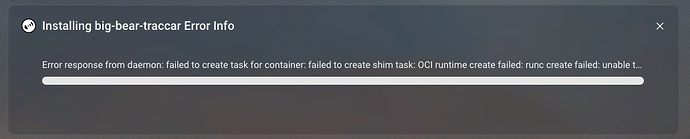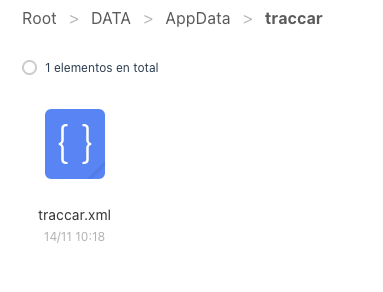Hi,
Thank you for BigBearCasaOS App Store.
I have tried installing Traccar on my server with CasaOS through your BigBearCasaOS App Store and I get an error during the installation.
The APP cannot start and no log is available.
Do I have to do any additional steps for installation?
Thanks in advance
You need to delete the container. Then run on CasaOS:
bash -c "$(wget -qLO - https://raw.githubusercontent.com/bigbeartechworld/big-bear-scripts/master/generate-traccar-config/run.sh)"
Now, install the container. It should work.
Hi,
I executed the indicated command in the CasaOS terminal, and the traccar.xml file has been created in the traccar data folder.
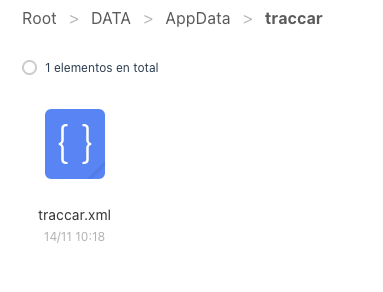
Afterwards I installed the container again from the BigBearCasaOS App Store and I got a new error during the installation.
The APP cannot start and no log is available.
Any idea what it could be?
The path should be /DATA/AppData/big-bear-traccar/traccar.xml can you run the new script that has this path:
bash -c "$(wget -qLO - https://raw.githubusercontent.com/bigbeartechworld/big-bear-scripts/master/generate-traccar-config-for-casaos/run.sh)"
Delete everything then run the script.
Hi Christopher,
Now the Traccar installation has worked correctly.
Thank you for your help and for BigBearCasaOS App Store.
Regards
Awesome glad it worked for you!