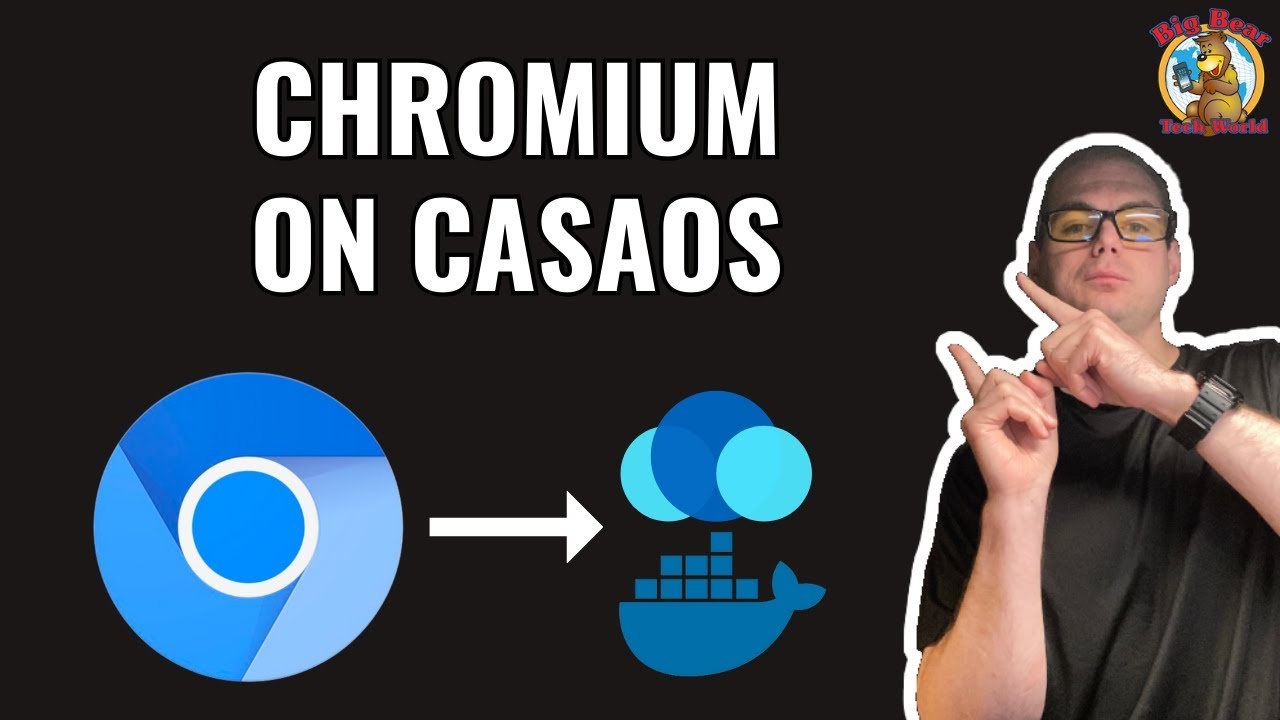In this tutorial, learn how to supercharge your CasaOS experience by installing Chromium with the help of BigBearCasaOS. Dive into the world of Kasm Workspaces and discover how this simple setup can enhance your workflow and boost productivity. Follow along step-by-step as we guide you through the installation process, ensuring clarity and ease every step of the way. Don’t miss out on this opportunity to elevate your digital workspace!
Hi Christopher, Thank you for all the great tutorials about CasaOS. I finally have a working home lab after months of finding 108 ways not to do it.
To make it secure, I connect through a cloudflare tunnel and have setup public host names in cloudflare for each docker container to get them accessible via http , however the containers like Chromium or Kasm that seem to require https, keep giving me a BAD GATEWAY response. Any ideas would be appreciated as i cant seem to find a solution.
Kind regards
James
I’m using casaos v0.4.6
You’re welcome, and I’m glad I can help! That’s awesome. There are a lot of ways to start, and you will always be learning more and more.
In Cloudflare, go to your domain > SSL/TLS, and then you can change your encryption mode.
For most setups, “Full” or “Full (strict)” encryption modes are recommended to secure the connection between Cloudflare and your server. “Full (strict)” requires a valid SSL certificate on your server, while “Full” allows for a self-signed certificate.
Which I would change to full because you’re working with a self-signed certificate.
Also make sure you setup Cloudflare Access:
Let me know if this doesn’t fix it.
Thanks for the suggestions, I’ve been playing around with the settings in cloudflare, but still getting bad gateway or a timeout on the https containers. Do you think this solution is worth a go?
" The issue is related to using localhost within the cloudflared container. In this case, localhost will be the cloudflared container’s loopback interface rather than the host machine’s loopback interface.
The correct way to connect two containers is to put them in the same Docker network. This will allow you to specify http://web-server as the origin, assuming the web-server container is called web-server.
Docker will automatically create a shared network for containers in the same compose project. If using docker run you need to manually create a network and specify it using --network when starting the container. "
Thanks again
James
When configuring the public hostname, it’s crucial to specify the scheme (http or https), IP address, and port number exactly as they are used in the browser. Utilizing ‘localhost’ as the Cloudflare Public Hostname will not be effective because ‘localhost’ refers to the local machine and is not accessible from the internet. To ensure accessibility and proper routing, use a publicly reachable IP address or domain name along with the correct scheme and port.