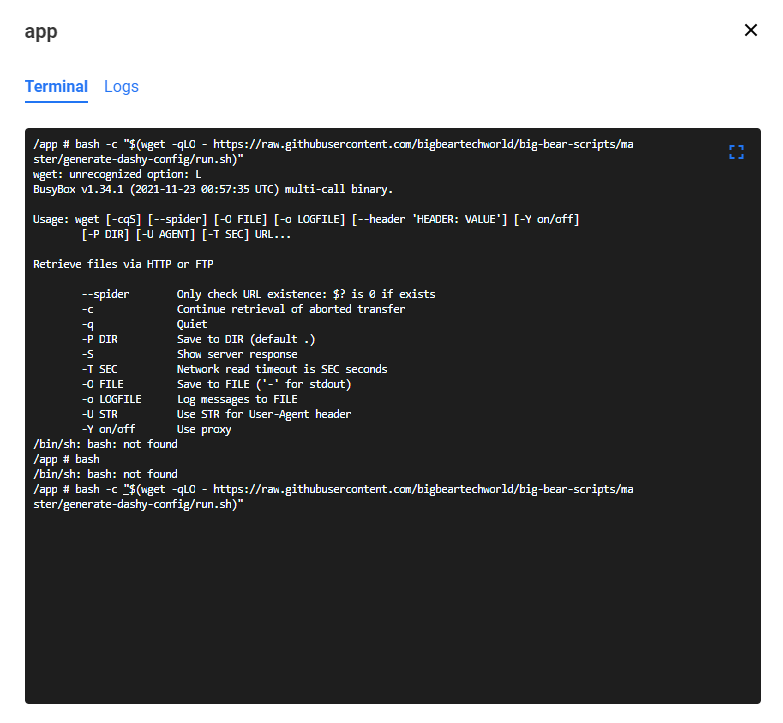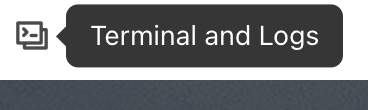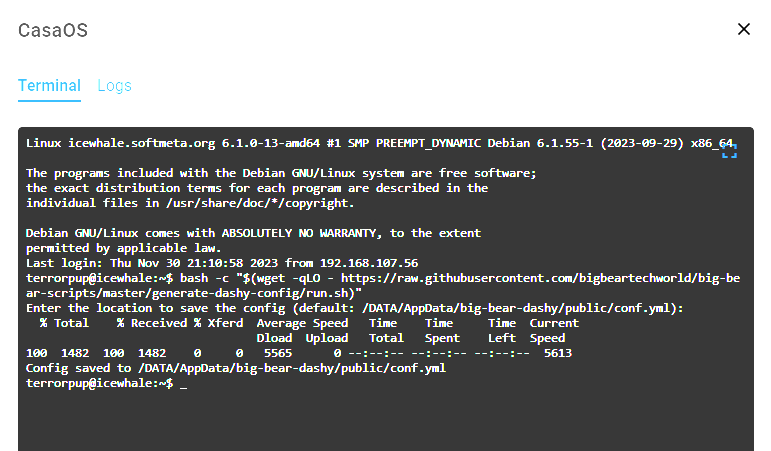I posted on Gitlab about bashy not working correctly only to be point to here. I have tried to run the bash line, I assume it’s done in docker app, the Github wasn’t clear, just run this
bash -c “$(wget -qLO - https://raw.githubusercontent.com/bigbeartechworld/big-bear-scripts/master/generate-dashy-config/run.sh)”
I get the following error. Please update Githud with the correct way to run this, thank you.
It’s worth noting that forums tend to provide more comprehensive information compared to GitHub Issues. To address your concern, please ensure that you execute the command on your host system rather than within the container.
The recommended steps are as follows: first, delete the container, then proceed to run the desired command on your host system. Finally, you can reinstall the container from ‘big-bear-casaos’.
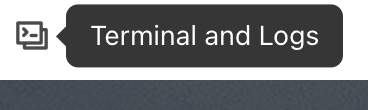
On the home page of CasaOS, towards the top left, you can SSH into your host.
I figure it out, I hate doing trail and error, but if you open up ssh on the host running casaos, it works. Just a note, if it stated run the command from the host ssh, would been awesome. Sorry, I am old dog, expect to be read something and it works.
I hope this helps others.
Awsome, glad it’s working! 
Unfortunately, trial and error is sometimes required when you’re self-hosting.