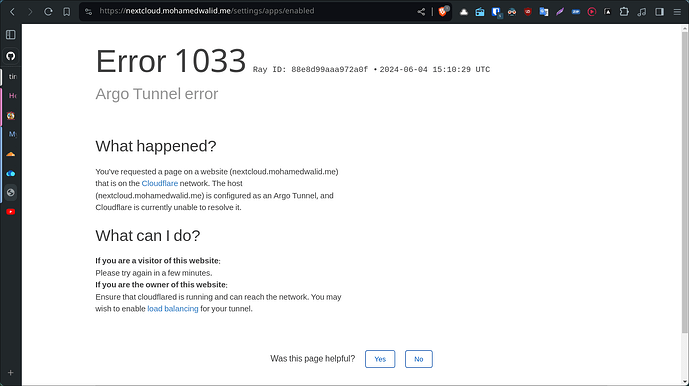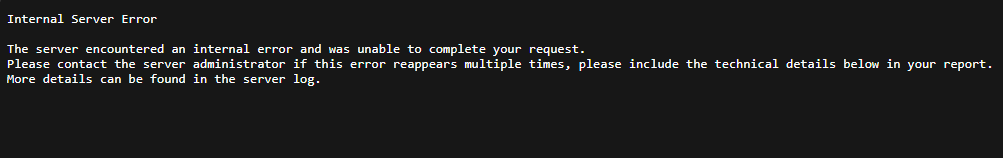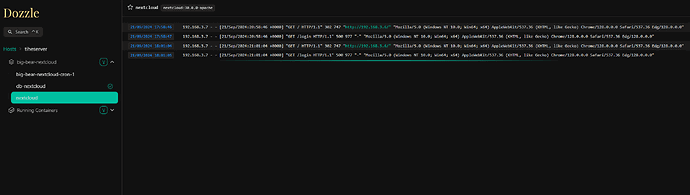I can’t understand how to solve that :
Normally means it’s not able to connect to the cloudflare edge.
Make sure your cloudflared tunnel is active.
Thanks a lot! After following these steps, I can install any app without any problem. However, I still encounter the same issue with the calendar app.
Is it the same error on the calendar?
Hi! anyone knows how to increase the max execution time?
Have you tried setting the environment variable:
environment:
- PHP_MAX_EXECUTION_TIME=600
So I’m trying to do this script but when I paste it in and run it i’m getting
cp: cannot open ‘/DATA/AppData/big-bear-nextcloud/html/config/config.php’ for reading: Permission denied
bash: line 10: /DATA/AppData/big-bear-nextcloud/html/config/config.php: Permission denied
Error: open /var/lib/casaos/apps/big-bear-nextcloud/docker-compose.yml: permission denied
Usage:
casaos-cli app-management apply [flags]
Flags:
-d, --dry-run dry run
-f, --file string path to a compose file
-h, --help help for apply
Global Flags:
-u, --root-url string root url of CasaOS API
Are you running with sudo?
I did it in the casa OS terminal.
Did it work with sudo in the CasaOS terminal?
Honestly I’m not sure what sudo is I’m still pretty new to all this. I did get myself added to the trusted domains though in the PHP file for nextcloud and got it working that way.
Some indexes are missing from the database. Since the creation of such indexes can take quite a long time, it must be started manually. To create indexes, you need to run the command “occ db:add-missing-indices” while the Nextcloud server is running. With indexes created, database queries typically run much faster. The table ‘fs_storage_path_prefix’ is missing the optional index ‘filecache’.
How can I fix this? Thank you.
Have you tried to run:
docker exec -u www-data nextcloud php occ db:add-missing-indices
Hi, I’m a linux noob and I’m trying to run CasaOS. I’ve followed some of your video successfully.
I’ve a problem with Nextcloud. I ran your app and your fixing script and everything was ok. When I try to launch Nextcloud with the default credentials and it returns a password error. I checked the nextcloud tab in the settings and the are both “casaos”. When I insert them nothing happens
I’m using Tailscale.
Please help
Thank you
Roberto
I have a problem installing nextcloud from the begbear store itself. When I restart the server/casaos, nextcloud doesn’t open and displays this message…
I didn’t change anything in the settings, I installed it directly from the store.
Can you look at the logs:
Did you install fresh without changing anything?
Hi, I’ve been trying to figure out how to get Collabora CODE to work with this configuration. I was able to get the OK from CODE that it was running but from my domain i get a bad gateway and nextcloud does not see the CODE server either. Any help on this? I am using cloudflared instead of a reverse proxy.
Hi there, first of all thank you so much for your hard work. I tried installing nextcloud separately with mariaDB but always got stuck in the setup process.
My problem:
I have 2 HDD, one NTFS and another EXFAT. I’ve managed to mount both to nextcloud and both hdd shows up in /settings/admin/serverinfo
But when I try to upload to the exfat hdd, I get this error:
Some files could not be uploaded & Operation is blocked by access control
I tried going to the logs but I couldn’t find anything https://pastebin.com/wkJDuZ7b
I tried changing the ownership by ssh from my pi device but I get this error
chown: changing ownership of ‘/media/devmon/HDD_2’: Operation not permitted
any help is super appreciated!