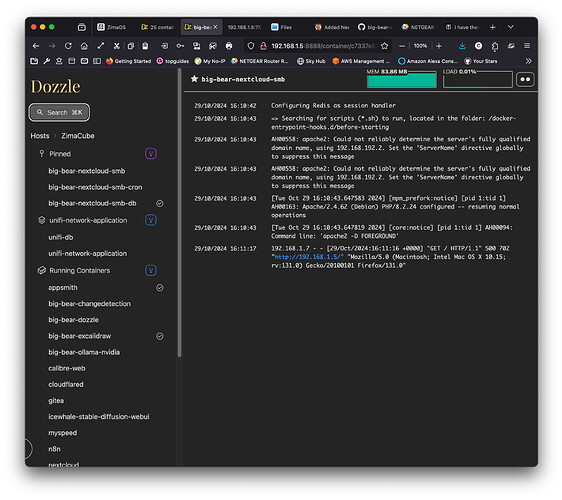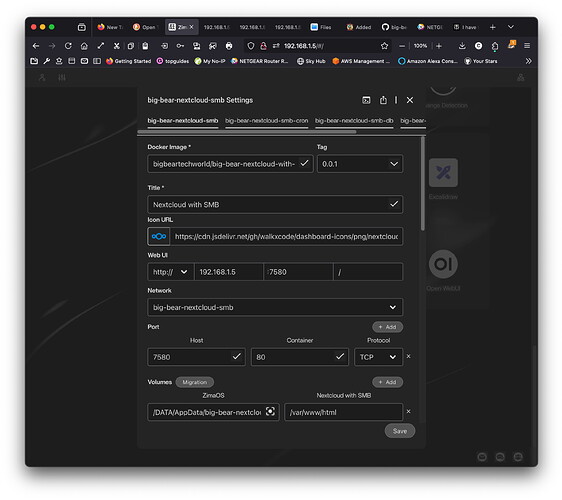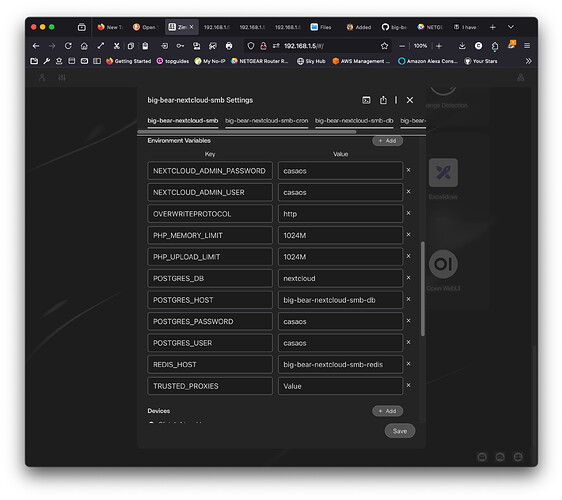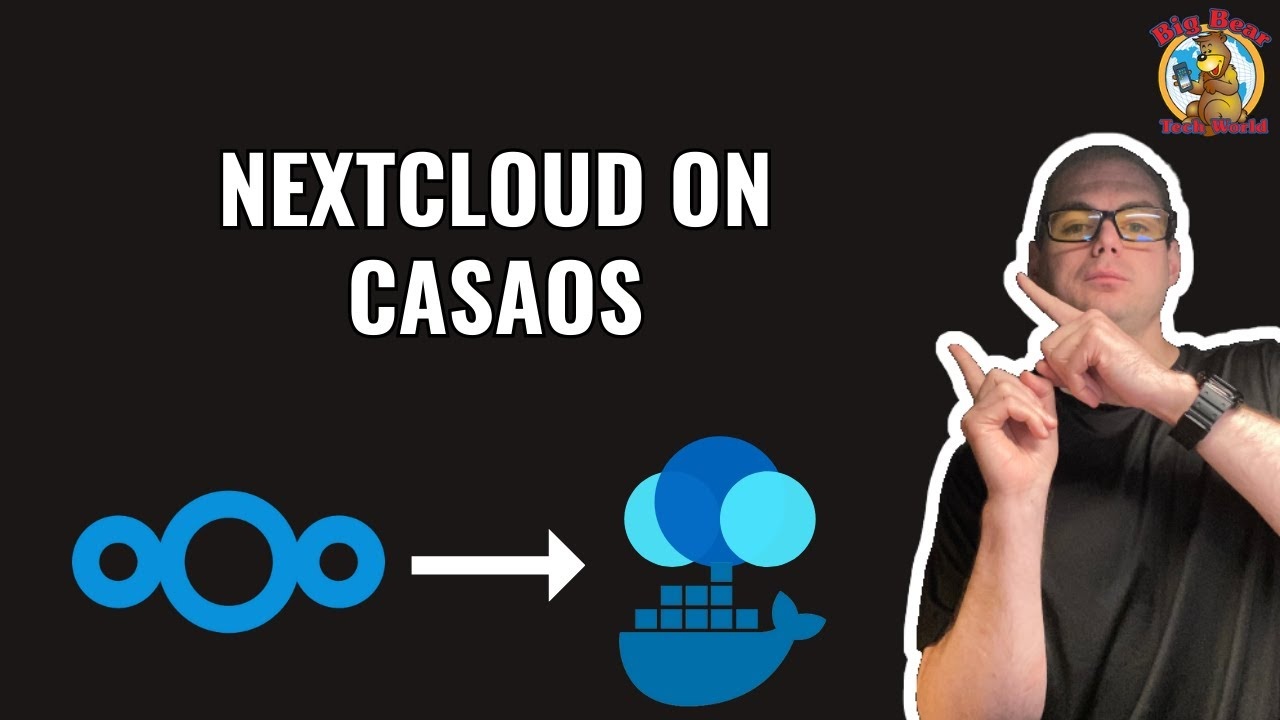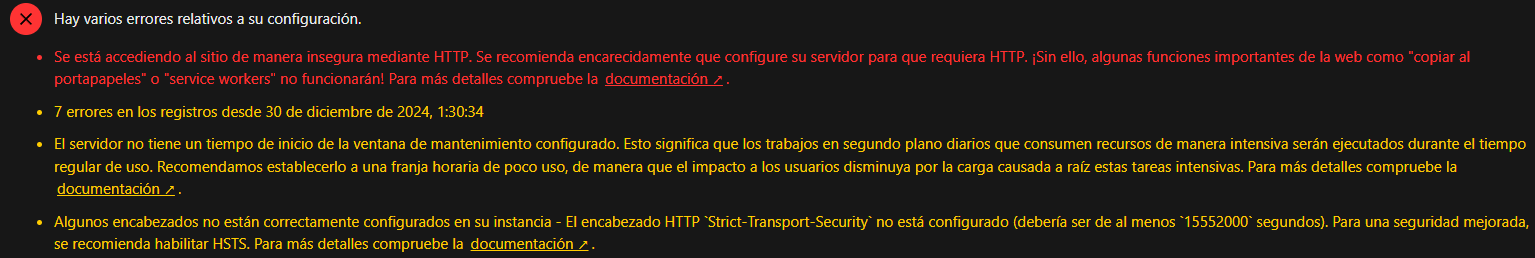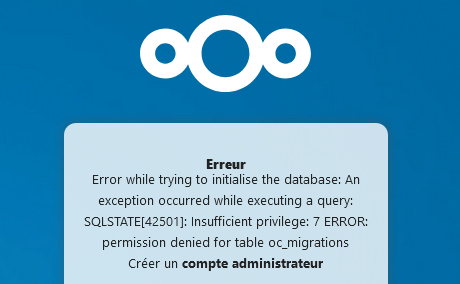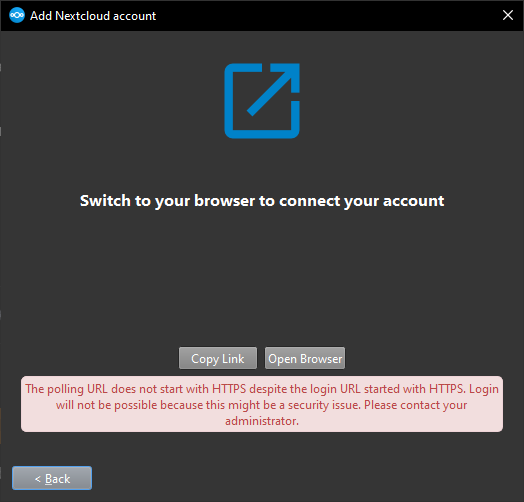I’m having problems w/ Nextcloud on ZimaOS 1.5.0. It installs fine, setupcheck looks ok. The db, cron and redis containers start ok.
I can’t get logged in with the specified admin user and password. Changing the password via occ doesn’t help. The occ user commands show the user correctly.
It looks like a missing crypto library, but I don’t know enough about ZimaOS or the nextcloud container to guess which one.
Here’s the error message and relevant info:
OS : ZimaOS 1.5.0+
Hardware : Zimaboard 1
BigBearCasaOS-Nextcloud
Version: bigbeartechworld/big-bear-nextcloud-with-smbclient:0.0.10
Not prompted on first startup for any setup, goes directly to login prompt
On first login:
{"reqId":"m6ykjaK99kE8rHSyvkYf","level":3,"time":"2025-09-29T16:36:15+00:00","remoteAddr":"10.0.0.52","user":"--","ap
p":"no app in context","method":"POST","url":"/login","message":"Could not decrypt or decode encrypted session data",
"userAgent":"Mozilla/5.0 (X11; Linux x86_64) AppleWebKit/537.36 (KHTML, like Gecko) Chrome/140.0.0.0 Safari/537.36","
version":"31.0.6.2","exception":{"Exception":"Exception","Message":"HMAC does not match.","Code":0,"Trace":[{"file":"
/var/www/html/lib/private/Security/Crypto.php","line":98,"function":"decryptWithoutSecret","class":"OC\\Security\\Cry
pto","type":"->","args":["*** sensitive parameters replaced ***"]},{"file":"/var/www/html/lib/private/Session/CryptoS
essionData.php","line":70,"function":"decrypt","class":"OC\\Security\\Crypto","type":"->","args":["*** sensitive para
meters replaced ***"]},{"file":"/var/www/html/lib/private/Session/CryptoSessionData.php","line":47,"function":"initia
lizeSession","class":"OC\\Session\\CryptoSessionData","type":"->","args":[]},{"file":"/var/www/html/lib/private/Sessi
on/CryptoWrapper.php","line":94,"function":"__construct","class":"OC\\Session\\CryptoSessionData","type":"->","args":
[{"__class__":"OC\\Session\\Internal"},{"__class__":"OC\\Security\\Crypto"},"*** sensitive parameters replaced ***"]}
,{"file":"/var/www/html/lib/base.php","line":415,"function":"wrapSession","class":"OC\\Session\\CryptoWrapper","type"
:"->","args":[{"__class__":"OC\\Session\\Internal"}]},{"file":"/var/www/html/lib/base.php","line":687,"function":"ini
tSession","class":"OC","type":"::","args":[]},{"file":"/var/www/html/lib/base.php","line":1171,"function":"init","cla
ss":"OC","type":"::","args":[]},{"file":"/var/www/html/index.php","line":22,"args":["/var/www/html/lib/base.php"],"fu
nction":"require_once"}],"File":"/var/www/html/lib/private/Security/Crypto.php","Line":162,"message":"Could not decry
pt or decode encrypted session data","exception":{},"CustomMessage":"Could not decrypt or decode encrypted session da
ta"}}