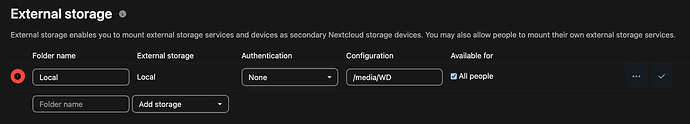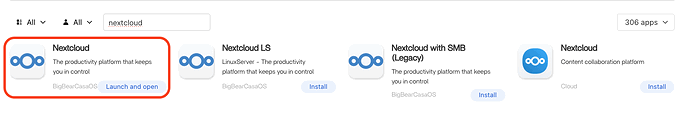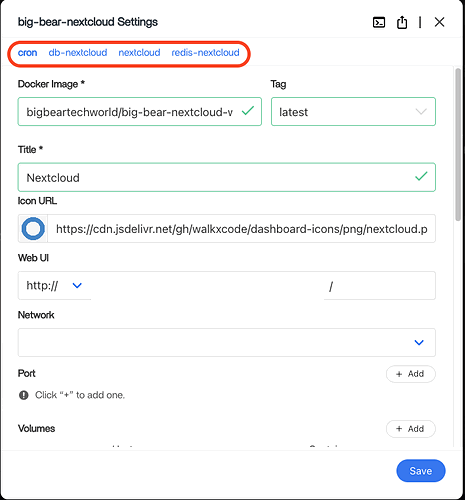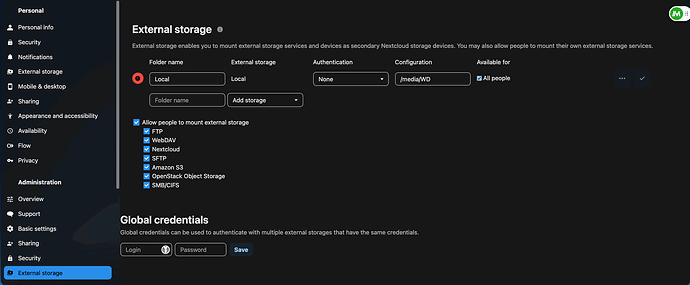Hi guys,
I am running into some issues when I am trying to add my HDDs to Nextcloud.
My drive is mounted to “/media/WD”, but I am unable to add this to my Nextcloud.
The “WD” drive is discoverable, and I have set full access for everyone, so it should be seen by Nextcloud too. Maybe I need to add the drive to docker settings too?
This is the Nextcloud I have:
Any advice or idea is highly appreciate!
Hi there!
You need to create a bind mount that connects your external drive (on the host system) to a path inside the Nextcloud container. Here’s how to do it properly:
First, make sure your external drive has the correct permissions:
sudo chown -R www-data:www-data /media/WD
sudo chmod 750 /media/WD
Then modify your Docker configuration to include the bind mount:
In the CasaOS App Settings for Nextcloud, add a new volume:
/media/WD:/data/WD # or another appropriate path inside the container
For BigBearCasaOS users, you could alternatively mount directly to:
/media/WD:/var/www/html/data/WD # mounts to the Nextcloud data directory
Or you could move everything to the external hard drive:
When you’re upgrading your storage or adding additional space to your CasaOS setup, you’ll need to copy existing data to a temporary directory before mounting the new drive. This process involves identifying the new drive, formatting it, and ensuring all your data remains intact and accessible. Here’s a step-by-step guide to doing just that.
After making these changes, restart your container.
You might need to run a file scan:
docker exec -u www-data nextcloud php occ files:scan --all
Important tips:
Avoid mounting directly to Nextcloud’s main data directory to prevent data loss during container rebuilds
Consider using the External Storage app in Nextcloud as an alternative approach
If your drive is NTFS/FAT32, you might face permission issues - EXT4 works better with Linux containers
Make sure your external drive mounts automatically at boot time by using fstab.
1 Like
Thanks for your reply!
A few other things I might have missed adding:
I am running CasaOS on Debian
I do have the External Storage app installed
Both HDDs I have are EXT4 format
Both HDDs are mounted automatically when booting up
Also missed to say that the drive is mounted to “/media/user/WD”